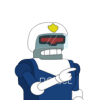stutter bug - out of nowhere
#1

Posted 25 April 2006 - 04:27 PM
#2

Posted 25 April 2006 - 11:04 PM
--------------
Retired Modder
Note: I do not respond to profile comments/personal messages in regards to troubleshooting my modifications. Please post on the public forums instead.
Baldur's Gate Trilogy-WeiDU and Mods
Throne of Bhaal Extender (TobEx)
Contributions: (NWN2) A Deathstalker (voice acting) - (IWD2) IWD2 NPC Project (soundset editing) - (Misc) SHS PC Soundsets (voice acting)
Legacy: (BG/Tutu/BGT) Beregost Crash Fixer 1.9 (18 Jul 10) - (BG2) Enable conversations with charmed/dominated creatures (18 Jul 10) - (BG2) Experience Corrections (18 Jul 10) - (Misc) Platform Conversion Utility RC2 (13 Feb 10)
#3

Posted 26 April 2006 - 07:08 AM
I can understand why such modifications would cause the problem, but, as I said before, I was playing fine with the same game like 2 days ago. The only difference is that I added the Debug Mode=1 flag to my baldur.ini file in the interum. Of course I promptly removed it when I started up my saved game and had the problem. I also tried other saved games from much earlier in my game and found the same issue. It just seems so strange that this would suddenly manifest itself.
Attached Files
Edited by mildImp, 26 April 2006 - 07:15 AM.
#4

Posted 26 April 2006 - 10:52 AM
#5

Posted 26 April 2006 - 11:08 AM
However, I actually have this monster installed on 2 systems (home and work). I have been copying the save game files to CDRW and playing when I can. I was having some problems with BG1 NPC (some dialog bug with Kagian) on my home system (which is where I saved my last game) and after saving this last time I uninstalled this mod on that system. I copied the files from the home system and took them to work, where BG1 NPC is still installed. The work system is where I noticed the problem. However, last night I fired up the home system on a whim to see if I had the same problem (I didnt have time to play unfortunately) and I didnt see the issue.
So, I guess its possible that uninstalling the BG1 NPC mod affected my saved game files, but I dont think thats how weidu installation/uninstallation works. I didnt mention it until now, because I forgot. I guess I could uninstal BG1 NPC at work, but after doing it at home, I reconsidered my choice. I really like the extra content and can work around the occasional bug.
#6

Posted 27 April 2006 - 05:58 AM
--------------
Retired Modder
Note: I do not respond to profile comments/personal messages in regards to troubleshooting my modifications. Please post on the public forums instead.
Baldur's Gate Trilogy-WeiDU and Mods
Throne of Bhaal Extender (TobEx)
Contributions: (NWN2) A Deathstalker (voice acting) - (IWD2) IWD2 NPC Project (soundset editing) - (Misc) SHS PC Soundsets (voice acting)
Legacy: (BG/Tutu/BGT) Beregost Crash Fixer 1.9 (18 Jul 10) - (BG2) Enable conversations with charmed/dominated creatures (18 Jul 10) - (BG2) Experience Corrections (18 Jul 10) - (Misc) Platform Conversion Utility RC2 (13 Feb 10)
#7

Posted 28 April 2006 - 04:14 AM
#8

Posted 28 April 2006 - 04:26 AM
However, I actually have this monster installed on 2 systems (home and work).
<< OFF TOPIC MODE ON >>
Yours should be a nice job, can u play while at work? I want to be a collegue of yours so
<< OFF TOPIC MODE OFF >>
mm75
Tired of the same boring spawned creatures u face in BG? Try BGSpawn
#9

Posted 28 April 2006 - 05:29 AM
Instead of a Baldur.bcs string of checks, just have one. Have it summon an invisible creature,
IF ChapterGT(5) AreaType(OUTDOORS) TimeOfDay(DAY)
Have the creature do the checks instead. Have it detroy itself if 1)the party has none of the drow items 2) the check is completed.
PRO's: I think this might clear up the lag issue. At the least, isolate it to when it is needed instead of once every second, all game long.
CON's: Hard to implement with weidu. Potential mod incompatability w/ existing mods. SoS comes to mind (the Drow "anti-disintegration" ring), and whatever mods adds all those CDDrowTimer blocks.
#10

Posted 28 April 2006 - 05:48 AM
I found a mod is adding CDDrowTimer checks by the dozen to Baldur.bcs--just cannot figure out which mod.
Its the G3 Tweak Pack: http://dev.gibberlin..._files_drowitem
It does a check for each drow item and destroys it appropriately. I doubt its that causing the lag given that you can load baldur.bcs up with shit and it doesn't slow down much (if at all). Also, the component has existed for a while and there have been no complaints to my knowledge.
#11

Posted 28 April 2006 - 06:55 AM
CD is my prefix.I found a mod is adding CDDrowTimer checks by the dozen to Baldur.bcs--just cannot figure out which mod.
Why is this Hypnotoad video so popu... ALL GLORY TO THE HYPNOTOAD.
____
The Gibberlings Three - Home of IE Mods
The BG2 Fixpack - All the fixes of Baldurdash, plus a few hundred more. Now available, with more fixes being added in every release.
#12

Posted 28 April 2006 - 09:06 AM
However, I actually have this monster installed on 2 systems (home and work).
<< OFF TOPIC MODE ON >>
Yours should be a nice job, can u play while at work? I want to be a collegue of yours so


<< OFF TOPIC MODE OFF >>
mm75
Yeah, I dont really get to play much at work, but sometimes I pull a late night and then play a bit. Im a software developer with a pretty progressive company so I can do whatever at work as long as I meet my deadlines.
#13

Posted 28 April 2006 - 11:16 AM
I just dont get it.
#14

Posted 30 April 2006 - 04:14 AM
If you've got a way to streamline the scripted checks, I'm all ears.
I'll work on a way, after I get the Scriptable Stats package done. I think the invisible creature trick has promise (w/ maybe a custom spell or 2 thrown in as well)--but the proof will be in the testing.
#15
 -Guest-
-Guest-
Posted 30 April 2006 - 06:31 AM
I know alot of mods biff the files there and put them in your data folder, but I did it manually last night, and coupled with dissconnecting myself from the internet and turning off firewalls\anti\virus software, the stuttering is down to a tolderable level.
First, copy your .key file in your SoA folder. To manually biff, go to your command prompt. Type in cd "c:\program files\black isle\bgii - soa" (with the quotes). Or put in whatever the directory of your install is. Then (after making sure you have weidu.exe in that folder). type weidu --make-biff override.
Weidu will then put together the files in override and make a separate, different version of them in the data folder, thereby making the game run smoother. Some parts of the conversion take a bit of time, so don't creep out if something doesn't happen for a minute or so.
Hope this helps.
#16
 -Guest-
-Guest-
Posted 30 April 2006 - 06:34 AM