Too Many Arguments in Command Line
#1

Posted 30 March 2009 - 09:54 AM
I've got clean and patched installs of BG1+TOSC and BG2+TOB, but when I try to install BGT, immediately after asking me if I wish to install the core files, the installer returns a message within the black command box that says "too many arguments in command line." The installer then just sits there, i'm assuming doing nothing. I'm super excited to get playing. Can someone help me?
#2

Posted 31 March 2009 - 02:28 AM
--------------
Retired Modder
Note: I do not respond to profile comments/personal messages in regards to troubleshooting my modifications. Please post on the public forums instead.
Baldur's Gate Trilogy-WeiDU and Mods
Throne of Bhaal Extender (TobEx)
Contributions: (NWN2) A Deathstalker (voice acting) - (IWD2) IWD2 NPC Project (soundset editing) - (Misc) SHS PC Soundsets (voice acting)
Legacy: (BG/Tutu/BGT) Beregost Crash Fixer 1.9 (18 Jul 10) - (BG2) Enable conversations with charmed/dominated creatures (18 Jul 10) - (BG2) Experience Corrections (18 Jul 10) - (Misc) Platform Conversion Utility RC2 (13 Feb 10)
#3

Posted 31 March 2009 - 11:44 AM
Setup-BGTDOS.Debug:
"Too many arguments in command line."
Setup-BGT.Debug: WeiDU v 20900 Log
C:\Program Files\Black Isle\BGII - SoA\Setup-BGT.exe
[./CHITIN.KEY] loaded, 590551 bytes
[./CHITIN.KEY] 182 BIFFs, 41793 resources
[dialog.tlk] loaded, 8692747 bytes
[dialog.tlk] 74107 string entries
[./Autorun.ini] loaded, 1452 bytes
[./baldur.ini] loaded, 748 bytes
Possible HD/CD Path: [C:\Program Files\Black Isle\BGII - SoA\]
Possible HD/CD Path: [C:\Program Files\Black Isle\BGII - SoA\CD1\]
Possible HD/CD Path: [C:\Program Files\Black Isle\BGII - SoA\CD2\]
Possible HD/CD Path: [C:\Program Files\Black Isle\BGII - SoA\CD2\]
Possible HD/CD Path: [C:\Program Files\Black Isle\BGII - SoA\CD3\]
Possible HD/CD Path: [C:\Program Files\Black Isle\BGII - SoA\CD4\]
Possible HD/CD Path: [C:\Program Files\Black Isle\BGII - SoA\CD5\]
[./Keymap.ini] loaded, 5615 bytes
[./Mplaynow.ini] loaded, 230 bytes
[C:\Program Files\Black Isle\BGII - SoA\Setup-BGT.exe] Using scripting style "BG2"
[dialog.tlk] claims to be writeable.
[dialog.tlk] claims to be a regular file.
Choose your language:
0 [English]
1 [International English]
2 [Castellano (Castilian/Spanish)]
3 [Francais (French)]
4 [Deutsch (German)]
5 [Italiano (Italian)]
6 [Çѱ¹¾î (Korean)]
7 [Polski (Polish)]
8 [ãá᪨© (Russian)]
9 [¼òÌåÖÐÎÄ (Chinese - Simplified)]
10 [ÁcÅ餤¤å (Chinese - Traditional)]
Using Language [International English]
[International English] has 5 top-level TRA files
[BGT/Language/English/prompts.tra] has 45 translation strings
[BGT/Language/English/setup.tra] has 71 translation strings
[BGT/Language/English/dialog.tra] has 31 translation strings
[BGT/Language/English/journal.tra] has 319 translation strings
[BGT/Language/English/scripts.tra] has 22 translation strings
Would you like to display the readme? [Y]es [N]o
Install Component [Baldur's Gate Trilogy - Core]
[Y]es or [N]o or [Q]uit?
Installing [Baldur's Gate Trilogy - Core]
Creating 1 directory
Copying 1 file ...
[Setup-BGT.exe] loaded, 519680 bytes
Copied [Setup-BGT.exe] to [_WeiDU.exe] (NO BACKUP MADE!)
Copying and patching 1 file ...
Copied [BGT/PreLanguage.txt] to [BGT/Language.txt] (NO BACKUP MADE!)
Copying 1 file ...
BGT/Input.txt copied to BGT/Backup/0/Input.txt, 0 bytes
Copied [BGT/Place.txt] to [BGT/Input.txt]
Copying 1 file ...
#4

Posted 04 April 2009 - 06:59 PM
Download, rename .txt to .bat, and then place them in <BG2 install directory>/BGT/Install. Be sure to back up the original .bat files.
Basically this removes the logging into Setup-BGTDOS.DEBUG, which might be the cause of the problem. I've also added some ECHO commands that print out numbers. If the error still occurs, can you tell me which numbers you see printed on the screen? Taking a screenshot of it would be even better.
--------------
Retired Modder
Note: I do not respond to profile comments/personal messages in regards to troubleshooting my modifications. Please post on the public forums instead.
Baldur's Gate Trilogy-WeiDU and Mods
Throne of Bhaal Extender (TobEx)
Contributions: (NWN2) A Deathstalker (voice acting) - (IWD2) IWD2 NPC Project (soundset editing) - (Misc) SHS PC Soundsets (voice acting)
Legacy: (BG/Tutu/BGT) Beregost Crash Fixer 1.9 (18 Jul 10) - (BG2) Enable conversations with charmed/dominated creatures (18 Jul 10) - (BG2) Experience Corrections (18 Jul 10) - (Misc) Platform Conversion Utility RC2 (13 Feb 10)
#5
 -Kyronea-
-Kyronea-
Posted 17 April 2009 - 01:48 PM
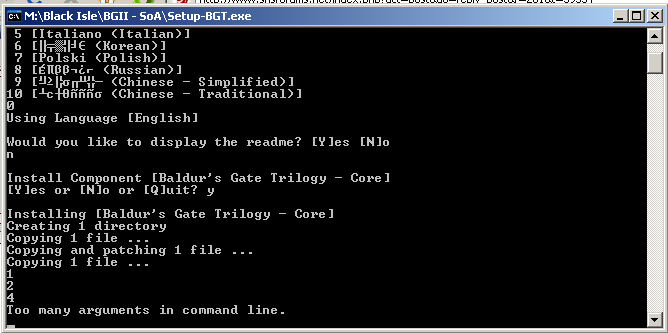
#6

Posted 17 April 2009 - 10:17 PM
more BGT\Language\%LANGUAGE1%\PreSetup�3.txt
has a space in the language. Easily fixable with quotes.
Is this using international english language?
Anyway, you should be able to type in your BG1 installation directory, press Enter, and it will still work.
Edited by Ascension64, 17 April 2009 - 10:17 PM.
--------------
Retired Modder
Note: I do not respond to profile comments/personal messages in regards to troubleshooting my modifications. Please post on the public forums instead.
Baldur's Gate Trilogy-WeiDU and Mods
Throne of Bhaal Extender (TobEx)
Contributions: (NWN2) A Deathstalker (voice acting) - (IWD2) IWD2 NPC Project (soundset editing) - (Misc) SHS PC Soundsets (voice acting)
Legacy: (BG/Tutu/BGT) Beregost Crash Fixer 1.9 (18 Jul 10) - (BG2) Enable conversations with charmed/dominated creatures (18 Jul 10) - (BG2) Experience Corrections (18 Jul 10) - (Misc) Platform Conversion Utility RC2 (13 Feb 10)
#7
 -Guest-
-Guest-
Posted 25 April 2009 - 06:37 PM
#8

Posted 25 April 2009 - 10:29 PM
Doesn'tI am having the same problem. Are there no fixes at all?
work?Anyway, you should be able to type in your BG1 installation directory, press Enter, and it will still work.
--------------
Retired Modder
Note: I do not respond to profile comments/personal messages in regards to troubleshooting my modifications. Please post on the public forums instead.
Baldur's Gate Trilogy-WeiDU and Mods
Throne of Bhaal Extender (TobEx)
Contributions: (NWN2) A Deathstalker (voice acting) - (IWD2) IWD2 NPC Project (soundset editing) - (Misc) SHS PC Soundsets (voice acting)
Legacy: (BG/Tutu/BGT) Beregost Crash Fixer 1.9 (18 Jul 10) - (BG2) Enable conversations with charmed/dominated creatures (18 Jul 10) - (BG2) Experience Corrections (18 Jul 10) - (Misc) Platform Conversion Utility RC2 (13 Feb 10)











