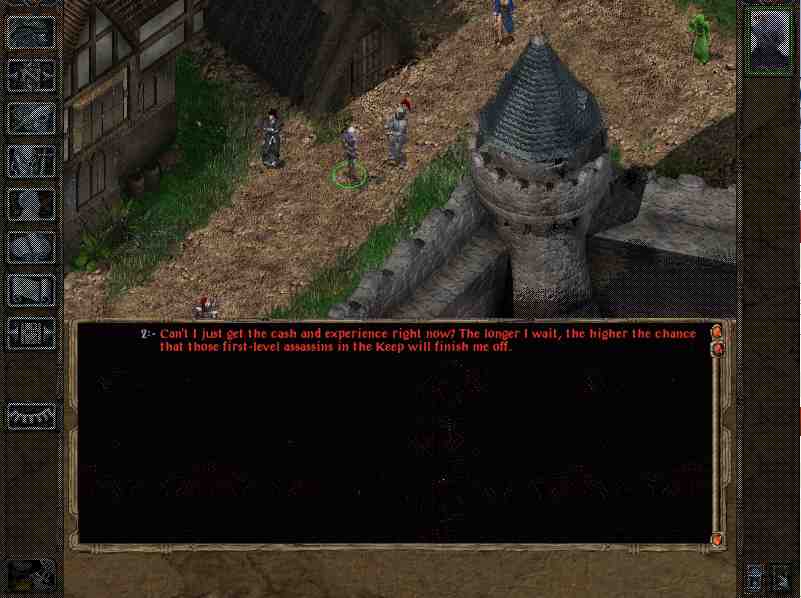When I launch the game using 'TobExLoader.exe', I get an empty dialog box when speaking to NPCs (the area where their text is displayed shows up empty). Or if the the conversation with the
NPC would normally have a set of answers from my player, then only the last answer shows up (see attached picture). If I select that answer (by clicking), the screen goes blank and my desktop becomes visible with a black rectangle in the upper left. The game is still running and I can hear sounds, but I have to use the Windows Task Manager to shut it down.
The game appears to run fine if I use the vanilla launcher 'baldur.exe'.
I've reinstalled twice already (that's been an adventure) and have gotten the same problem both times. I'm using 'Recommended' install with no foreign language and a few
NPC mods removed (like Gavin); also removed the thief kit conversions from RR.
Any ideas?
Btw can I just use baldur.exe to run the game? (I know I know... but I can hope right?)
Edited by Ascension64, 23 January 2011 - 12:33 AM.