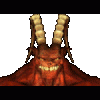Anyway, so there's my little intro, sorry about that. :)Onto the main part. I've been trying since about Christmas to get the Bigworld Install to correctly install, and get BGT and a few small mods working and get everything set up...but i've encountered problem after problem after problem after problem...and I was wondering if I could get some help.
I've been attempting to follow the instructions on a lot of guides out there, but they're all so...criss-crossed; the links the help-me's direct you to are outdated. One guide by a fellow named Leomar was good, except the download link towards the end stated that even the newest version of "Bigworld Setup" was outdated, and not to use it. That was the closest I came to getting it correct.
So far here are some of the issues i've had to battle out; I'm on a Windows 7 64-bit machine, and purchased the 4-in-1 Box set of BG1, SOTC, BG2, TOB, if that helps:
Contrary to what the Megamod help FAQ at the very top of this thread says, do NOT install all the official patches, only the patches for the expansion packs. You will be unable to even run the game without touching a mod.
"C:\Games\Baldur's Gate" and "C:\Games\BGII - SoA" will work perfectly fine, but like a few threads have stated around here when I attempt to run the Bigworld Installer, it keeps trying to find it in the Program Files directory.
Beyond that, I had a certain few files missing from BG1 that I was apparently missing that didn't install -- another fellow here had the same problem, this post here: http://www.shsforums...-into-an-issue/ he thankfully uploaded the files I too was missing.
Now i'm at the point where i've created quick saved games on BG1/BGII SOA/BGII ToB, everything is installed fine, (I installed a resolution mod as well) but when I run the Bigworld Installer, I get an enormous amount of errors. I'm sad to say that the cmd prompt flashes by far too quickly for me to grab the screen, but a lot of the errors I get are along the lines of "Cannot map input TIF" or something of the sort...and at the very end of the lengthy ~30 minute installation, it says it cannot install BGT.
Now when I initially attempted to install Bigworld, it said I had 3 mods missing that I needed to download: txtmusic, BGT, and fixpack, I believe they were. I downloaded them, in addition to a few others that I placed into my BGII - SoA directory, and I continued to install the mods and do <R> Repeat checks on Bigworld Installer untill it found all of them.
The mods I installed in addition to the three above were:
Assassinations
Banterpack
De'Arnice
Dungeon Crawl
Imoen
Keto
Saelith
Sheena
Tashia Remix
Unfinished Business
Widescreen
I know for sure Imoen didn't install correctly; it said it was found but when I attempted to install the mods, as the screen flashed by it said it could not find certain Imoen files.
Anywhere, this is where I now stand; i've condensed the headaches of a good number of hours into wee times in the morning in this little thread. Bigworld Install does not seem to want to install BGT, and it just feels like every persons' guide to setting this up contradicts anothers, or their download links' instructions, or the versions are vastly out of date.
I would really appreciate if I were able to get some help sorting this all out, I'd really like to try this jewel out
Edit: If it helps, i'm about to wipe Baldur's Gate and perform a clean full install, and patch the expansion packs of BG1/2. From there, I assume I once more make saved games?
Edited by VxKhamulxV, 27 December 2011 - 05:54 PM.