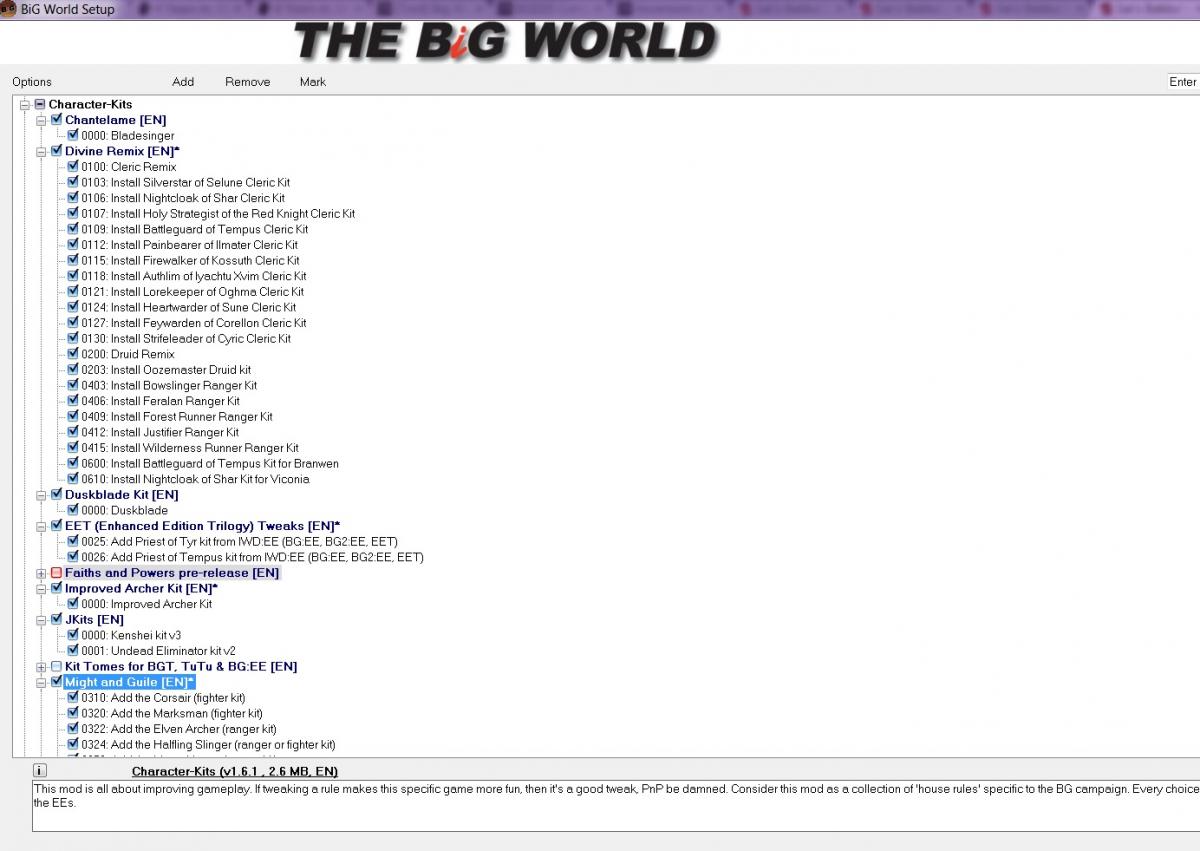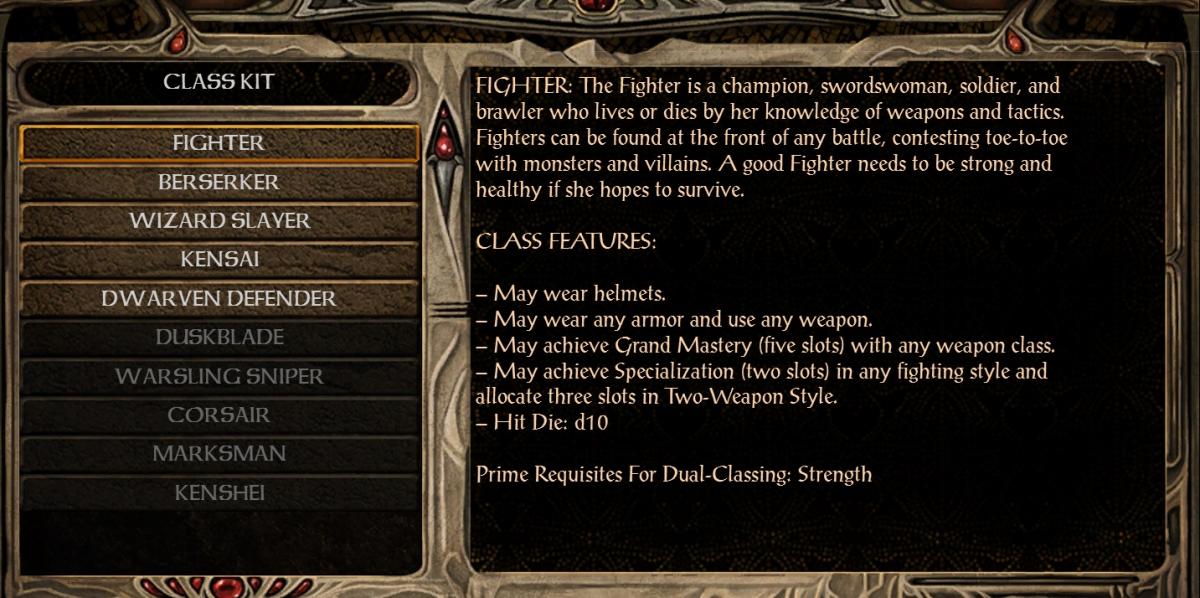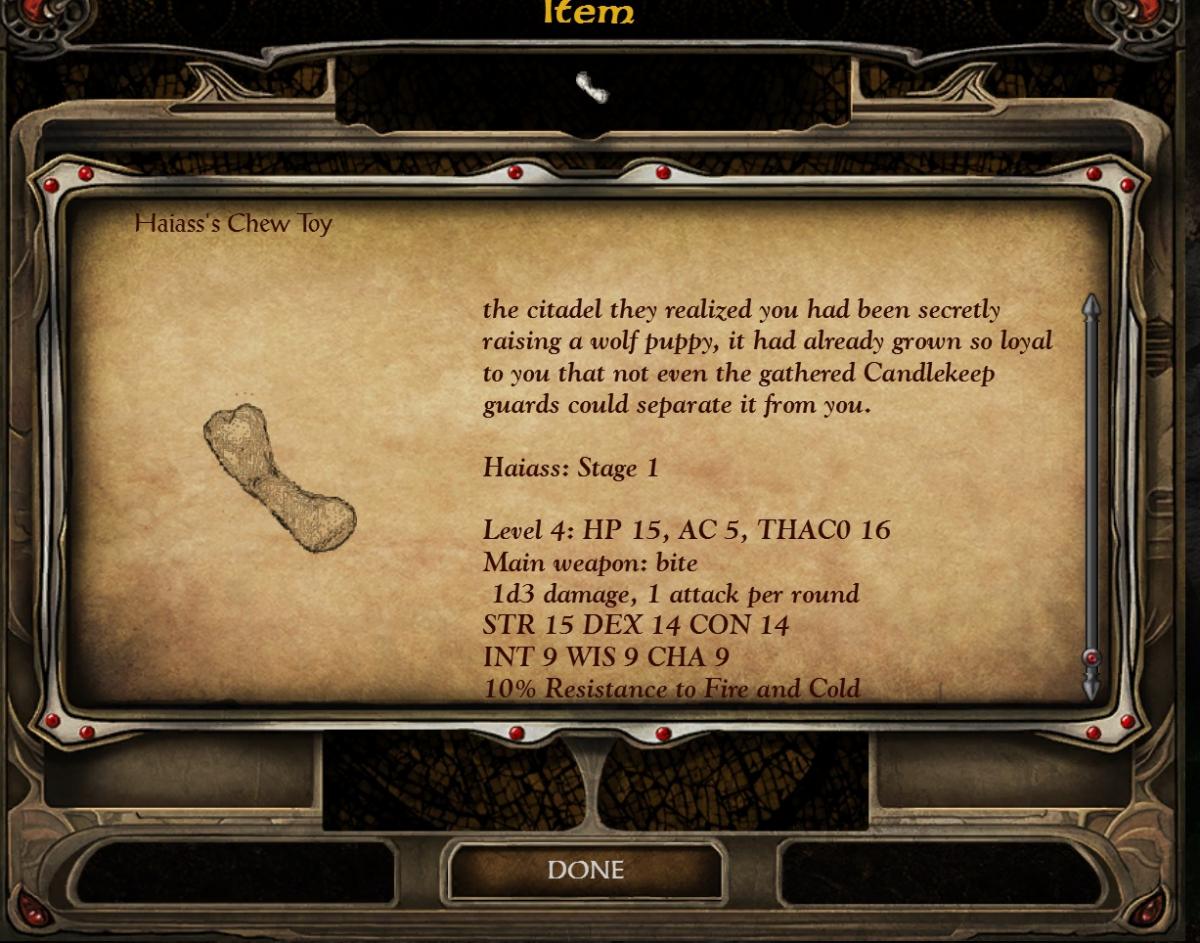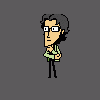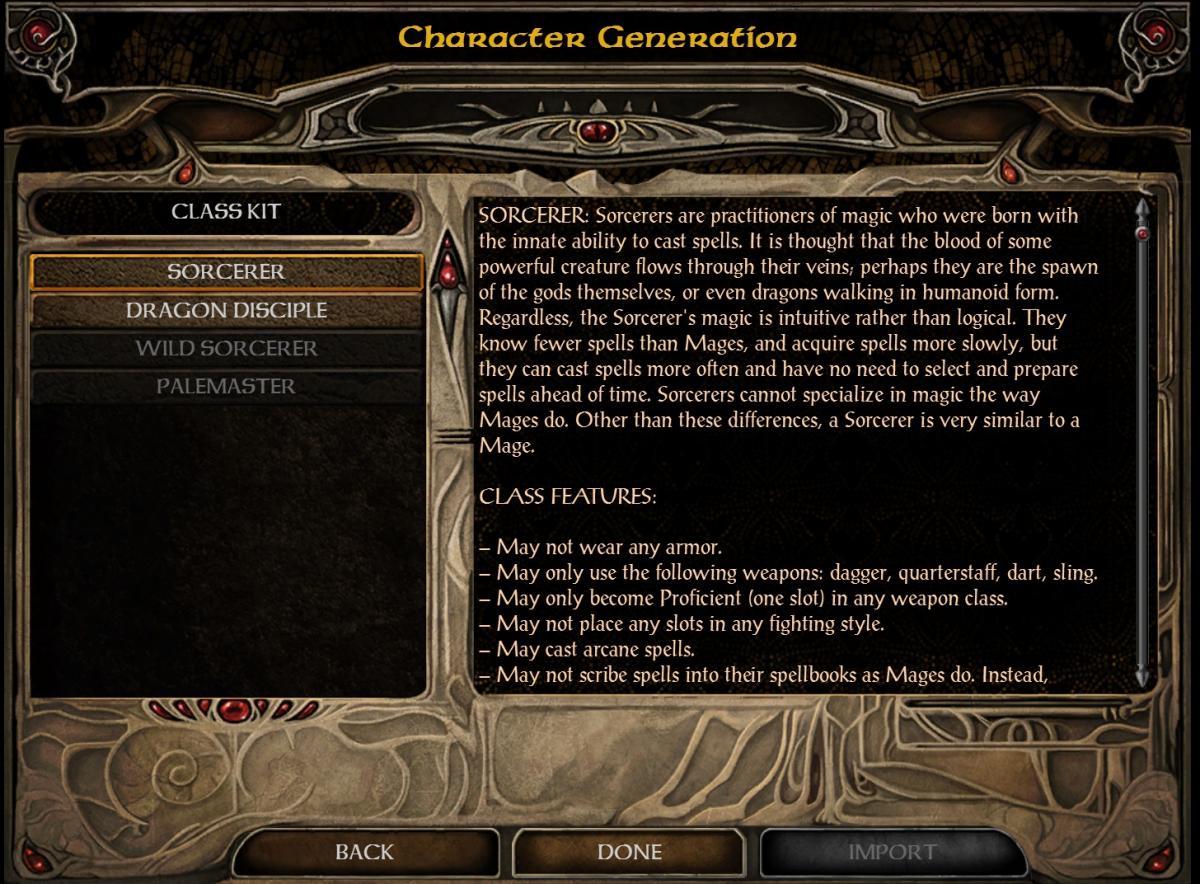BWPFixpack'd  We already had this included so I had to rework a small bit of your changes... would be great if someone tests it out to see if the K#TELBGT.bcs are there.
We already had this included so I had to rework a small bit of your changes... would be great if someone tests it out to see if the K#TELBGT.bcs are there.
If that's the case than you must also add HANDLE_CHARSETS support and copy iconv to the translation directory or the mod will freeze game when someone install it with language coded in ANSI on EE games (so any language other than English). Add this to the code:
ALWAYS
ACTION_IF ENGINE_IS ~bgee bg2ee iwdee~ BEGIN
ACTION_DEFINE_ASSOCIATIVE_ARRAY charsetsTable BEGIN
"german" => "CP1252"
"english" => "CP1252"
"french" => "CP1252"
"italian" => "CP1252"
"polish" => "CP1250"
"russian" => "CP1251"
"castilian" => "CP1252"
END
ACTION_DEFINE_ARRAY charsetsConvertArray BEGIN text dialog END
ACTION_DEFINE_ARRAY charsetsReloadArray BEGIN text END
LAF ~HANDLE_CHARSETS~
INT_VAR
infer_charsets = 0
STR_VAR
tra_path = "WildMage/translations"
iconv_path = "WildMage/translations/iconv" //available as part of the base system on OS X and GNU/Linux
charset_table = charsetsTable
convert_array = charsetsConvertArray
reload_array = charsetsReloadArray
END
END
END
As for the change posted by A64 - usless unless I missed something. How something like this at the beginning of the script could conflict with BGT transition?
IF
PartyHasItem("wm_sbook")
Global("wm_bg1book","GLOBAL",0)
THEN
RESPONSE #100
SetGlobal("wm_bg1book","GLOBAL",1)
Continue()
END
other than poor performance (PartyHasItem should be below the Global trigger)
NEJ is changing how BGT transition works so using REPLACE_BCS_BLOCK may conflict with it - should be checked. If it indeed conflict than I would ignore the change proposed by A64 as it doesn't seem to have any real benefit (if you fix the performance problem mentioned above).
Edited by K4thos, 03 January 2016 - 09:45 AM.