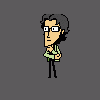Quote
thanks K4thos! always wanted to try wild mage and this mod looks like fun. so as i understand with a little bit knowledge about tp2 structure its possible to make all mods compatible with EET.
If the mod is compatible with BG2:EE and only has BG2 content than adding compatibility is a matter of minutes. Here are steps:
- use "EET/other/EET_modConverter" tool to patch the BG2 mod to use EET v1.0+ continuous journal system (option 3). Although forget about it for now because the system is not available in current beta (requires unreleased patch 1.4 for BG2:EE) and there is a problem with automatic variable evaluation, so it needs additional manual edits for now. If Wisp won't add that new AUTO_EVAL_VARIABLES command than I will edit the patcher code to automatically add EVAL to all COMPILE and EXTEND commands in tp2/tph/tpp/tpa files, if evaluation is missing.
- use the same tool to patch in ~eet~ into GAME_IS commands (in this case choose to expand ~bg2ee~ with ~eet~)
And most of the times this is it. Some older mods may use outdated coding like that Wild Magic mod which checks for file existence to determinate what type of platform is used instead of GAME_IS. In such case manual patching may be needed. NPC mods should adopt EET ToB transition system (or no, if it doesn't fits particular NPC - it's a modder's decision) which can be implemented painless via new pre-made function - more details in documentation (EET/docs/Developer’s Documentation.htm).
Adding EET support to all 10 Quylok's mods for example (huge BG2 quests and NPCs) took me just a few minutes, so as you can see it's very easy to make the BG2:EE mod compatible with EET. She will implement these changes in the next update (or after EET is officially released, not sure).
-----------
If the mod is compatible with BG:EE and doesn't touch BG2 resources than it can be added into EET compatibility list of mods installed on BG:EE previous to installing EET on BG2:EE, and nothing need to be changed in it (it will be treated as vanilla content during installation and converted "on the fly" with all other BG:EE files). If someone wants to add native support anyway (mod installed after EET on BG2:EE) than there are 2 options:
- use cpmvars
- use above mentioned converter to automatically patch all files in the mod to use EET naming convention for conflicting BG1 resources (you can convert BG:EE names, BGT names, or either of the two can be also automatically turned into cpmvars)
-----------
If the mod adds BG:EE and BG2:EE content at the same time than updating for EET is a little more complicated because you need to know what you're doing. Using automatic solution may not give an intended result (the mod converter tool prints a detailed changelog though, so unintended changes can be reverted back if needed).
-----------
If you're asking about mods that don't have EE engine support at all than read this topic: http://gibberlings3....showtopic=26671
Quote
what about this mod? it says that is ok with BGT and BG2.
it doesn't have EE engine version and the linked site is not in English, so I can't help with this conversion, unless you describe what it does. If it's a simple mod than it should be as easy as that Wild Mage mod when it comes to adding EE engine and EET support.
Edited by K4thos, 02 January 2016 - 05:53 AM.