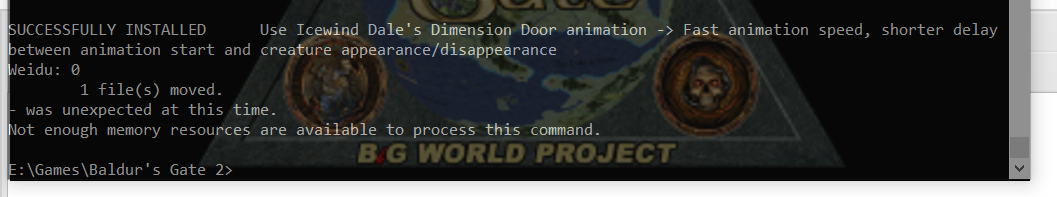I’ve begun a new Big World Installation. I figured I may as well post what problems I ran into while installing the beast, and how I got past them. I know the downloader and installer will run into problem as download links change or become obsolete, but I figured I’d post my experience so anyone else trying a Big World install can use this post as a reference if they need to. This won’t include ALL the minor components that didn’t install for whatever reason - arcane archer kit is an old problem for example, and whatever ever is Herthimoney?
But it does cover the big things that made my Big World Install.bat halt in its tracks (and a good thing it did).
Problem #1 – Vlad’s Compilation: The Baldurdash Core Fixes by Kevin Dorner component of Vlad’s Compilaton (VCV21 #2) produces a parse error for AR0702.bcs. Solution: I let the Install.bat hang there and ran Setup-BDToBv175 and installed the component that way, which worked without problems. Then I went back to the Install.bat and let it resume. Everything went fine afterwards, including the rest of VC and NEJ3 latest version.
Problem #2 - BGT: The BGT-Trilogy-master file that the installer downloads from github is broken – unexpected end of data error, it creates an almost empty folder that gives “Install missing string @10000 messages” when Install.bat tries to execute BGT. Solution: Download and use instead the bgt-v1.21.zip file from here on the Spellholdstudios download section. I was even able to do the same scheme as with VC, letting the Install.bat hang and extracting and installing BGT standalone before resuming.
Problem #3: POF Quest: Paladins of Faerun Questpack produces a parse error for parsing the SETUP-PoFQuestPack.tra file.
[PoFQuestPack/english/SETUP-PoFQuestPack.tra] LEXER ERROR at line 979 column 1-7
Near Text: ~
invalid character [~]
[PoFQuestPack/english/SETUP-PoFQuestPack.tra] ERROR at line 979 column 1-7
Near Text: ~
Parsing.Parse_error
ERROR: parsing [PoFQuestPack/english/SETUP-PoFQuestPack.tra]: Parsing.Parse_error
ERROR: problem parsing TP file [POFQUESTPACK/SETUP-POFQUESTPACK.TP2]: Parsing.Parse_error
Solution: I checked the SETUP-PoFQuestPack.tra file and it cut off mid-way (I assume the SETUP-PoFQuestPack.tra.rej was supposed to fill in for the rest, but I’m not sure, and the two files together didn’t add up to the complete one in any case). Solution: I overwrote it with the full SETUP-PoFQuestPack.tra file from the original mod instead. Also had to manually copy PF0025.baf from PoFQuestPack\baf_new to the override folder manually, because it gave parse errors for missing it. There were also a couple of other .tra and .bam files that gave parse errors because they lacked a ‘~’ at the end ((PF0025.tra, PF1234.baf in PoFQuestPack\English\Baf_new)). The mod installed successfully once I added those with Notepad++ though. Hopefully nothing too weird comes out of this. NOTE: In later installs, I checked the original files more thoroughly and found that the patches were only trying to fix he spelling of Faerun, but the entire content stopped after 'Faer'. You can either overwrite the two patched files in /baf_new with the original ones, or open them with a text editor and copy the missing content in, while fixing the spelling.
Problem #4: Isra NPC: Isra (bg1 version) installs fine all the way to the end, including oggdec, but then gives a “NOT INSTALLED DUE TO ERRORS Isra NPC Mod for BG:EE, EET, BGT and TuTu” and uninstalls itself. Solution?: Debug file didn’t give any details beyond this. Couldn’t fix this by running it standalone either. But it’s possibly because the installer got Isra v 3.5 from github, rather than 3.4. Isra BG2 didn’t even try to install after that. Make sure you’re using Isra npc for BG1 3.4 and Isra BG2 3.1.
Problem #5: Item_Rev: The IR_Revised-master archive that Big World downloads returns a Sys_error about “item_rev/tobex_redist/tobex.tpa” not existing. If you copy the respective folder from the tobex mod, it then gives a bunch of missing tpa errors. Solution: Download the ‘item_rev-v4b10’ version from G3 and use that one (which to be fair IS the main choice in the Big World Project pdf).
Problem #6 Wheels of Prophecy: Wheels of Prophecy gives a Sys-error in weidu_external/lib/lib_ini.tpa. I copied the lib folder from wheels to weidu_external and tried to install wheels standalone while Installl.bat was paused. Alas, that only changed the error message to ‘ERROR: Failure (“Uninitalised Return Array: SFO_reserved_ini_hash”). Solution: The installer downloads the 8.5 version from gibberlings3. The 8.3. version is the appropriate one, and you can find that on the G3 github (via the G3 mod page). I let the Installl.bat stay paused while I installed that one standalone and it worked (after checking if there was a folder for it in BW fixpack, which there wasn’t).
Problem #7: Wildmage: Wild Mage Additions said setup does not exist. On checking the mod, I found it to be the wrong version (much more recent). The installer had downloaded a newer master file form github. Solution: Make sure it’s the wildmage17 file, no other. If you’re like me, though, and you’ve gone through half the BWS only to have this happen and don’t want to start from scracth, do NOT simply delete the wildmage folder and extract the wildmage17 version – unlike the others, this one DOES need to be patched by fixpack. If you were lucky enough for the Install.bat to pause because the mod immediately after it ALSO gave a serious error though (see iwdification below), you can do the following: extract the wildmage17 zip in some other folder, and then extract and run the BWP fixpack in the same place (do NOT extrct install.bat too because it just tells you to run that). When it’s done, THEN copy the patched folder to the BGII – SOA folder (or whatever it’s name is) and run Setup-wildmage (which should now work).
Problem #8: Iwdifcation: Executing Iwdfication gave a GLR Parsing Parse-error error in line 774 of the tp2 related to some %param_1%.2da entry. This also seems to be due to a newer version than needed – the Big World PDF calls for vBeta6, but the installer downloaded the latest Release Candidate 2. No Solution: Unfortunately, I can’t seem to find the compatible version anywhere, even github or the iegmc archives, so I had to go without this one in the end. A shame, IWD had some cool spells. I’m pretty sure a bunch of them come as part of other content mods though. Follow-Up: On a newer install, IWDification now fails because it can’t find decasta.itm in Chitin.key.
Problem #:9 TOD: Tower of Deception doesn’t appear to be detected by the Installer. It seems setup download version 404 instead of 403, but I’m not sure this is the problem. At any rate, no setup executable was made for it, and so it was skipped by the installer completely. Too bad, I liked it last time I played this. Tentative Solution: Make a copy of Weidu and rename it to Setup-tod before initating the megamod install? Unfortunately, I discovered this too late. The InfinityMods github has version 4.0.3 archived, so I’ll definitely use that one next time, if there is a next time. Maybe I’ll do this all over again depending on how many other problems I run into.
========================
I’m leaving it at this for now because I’m going to bed while the installer does stuff. Currently it’s just done with the kits and installing the tweaks, which IIRC means the big AI mods come next, which will take hours to process, hence why I’m leaving it overnight. Have my weidu.log as it currently stands if you’re interested.
If anything else comes up, I’ll do a Part 2.
Edited by Sebastian, 23 October 2021 - 05:31 AM.