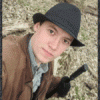Crystal Longsword (the mesh has been tweaked a bit, so it doesn't look like this exactly, it's a bit longer and that gap in the hilt is fixed)

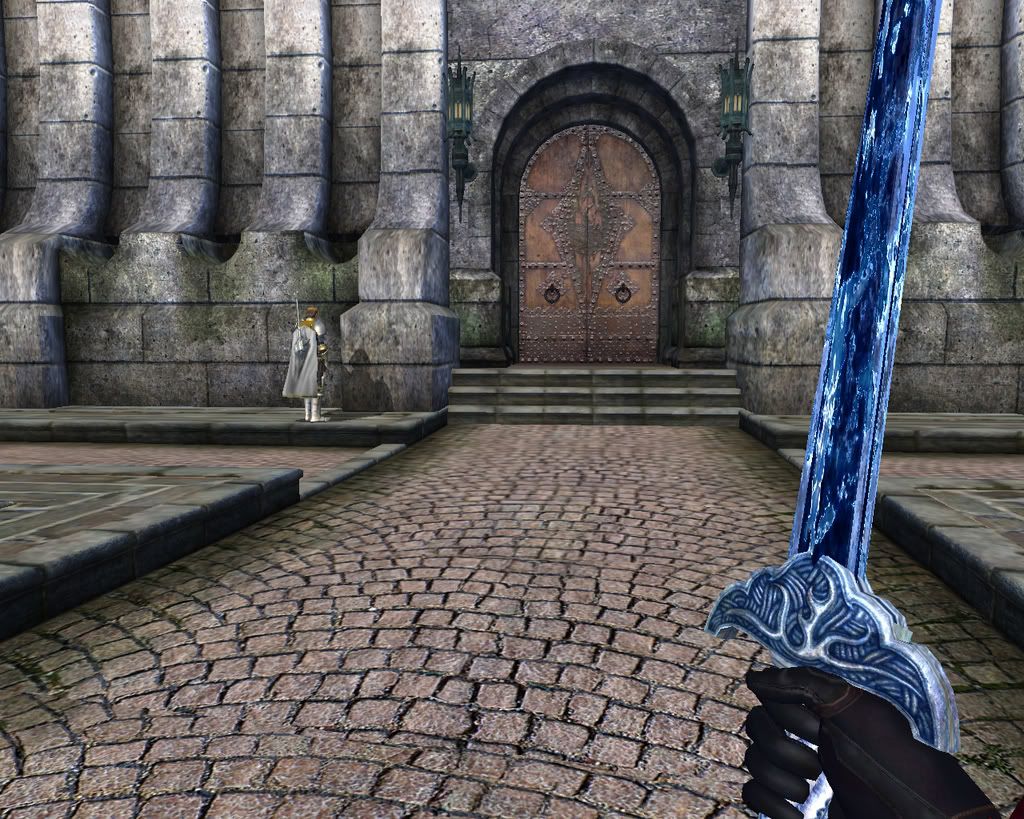
Crystal Broadsword (Only have a shot of 1st person at the moment)
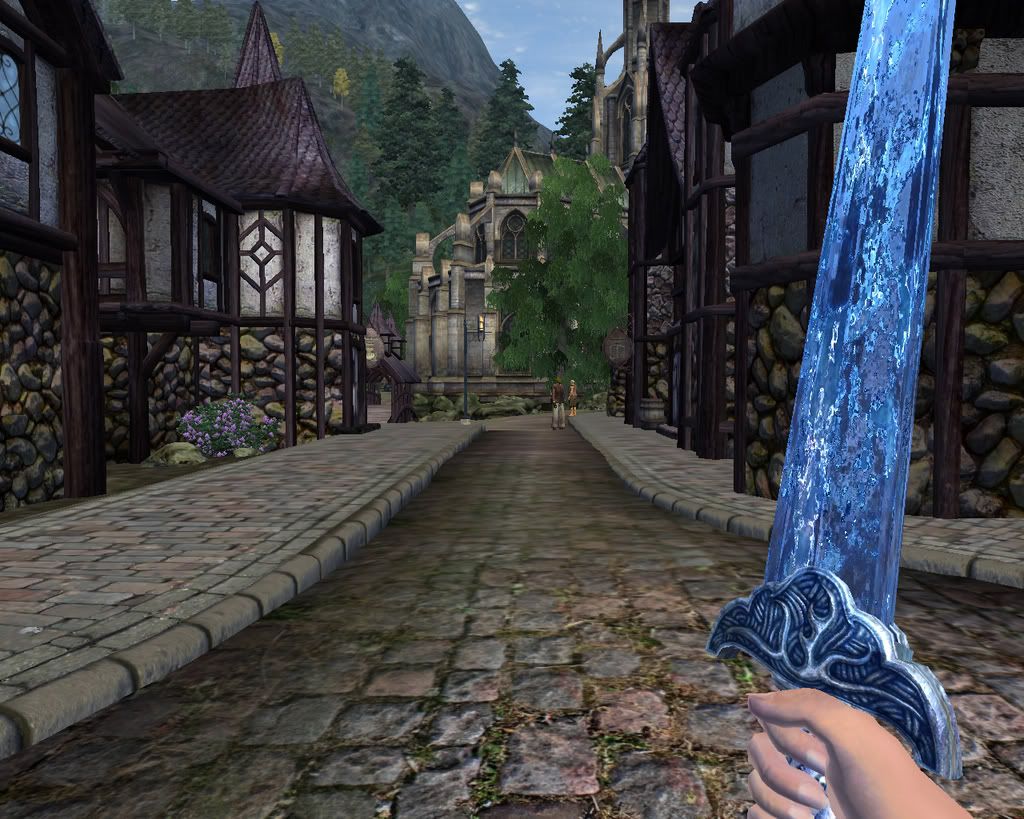
Just a quick model hack, and some swift retexturing...anyone think I should release it? And if so, how should these be obtained?
A side note: I also made a "Red" 2 handed crystal claymore but don't think I can release it as I'm having very strange issues with it, so it might not see the light of day.


 Find content
Find content Male
Male