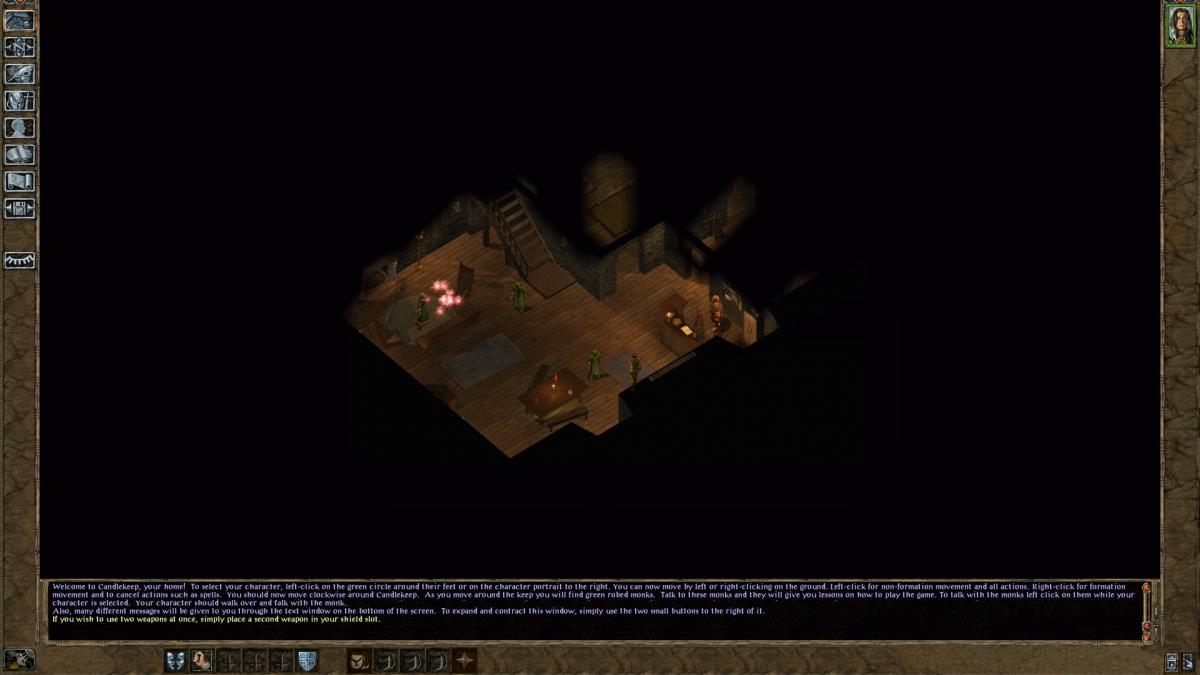Usage1 can be either the amount of available charges for the 1st extended header (for items with charges), or number of items in a stack (for stackable items). It's similar to how the CLUAConsole:CreateItem() command works - using CLUAConsole:CreateItem("wand02",10,0,0) should create you Wand of Fear with 10 charges, while CLUAConsole:CreateItem("misc07",10,0,0) will create a stack of 10 gold pieces.
pro5's Content
There have been 58 items by pro5 (Search limited from 10-May 23)
#566275 Notes, Oddities and Possible Bugs in My BWP Game (Spoilers)
![]() Posted by
pro5
on 19 January 2014 - 11:13 AM
in
Mega Mod Help
Posted by
pro5
on 19 January 2014 - 11:13 AM
in
Mega Mod Help
#567264 Notes, Oddities and Possible Bugs in My BWP Game (Spoilers)
![]() Posted by
pro5
on 09 March 2014 - 12:38 AM
in
Mega Mod Help
Posted by
pro5
on 09 March 2014 - 12:38 AM
in
Mega Mod Help
You get wrong Jaheira (BG1 one not BG2 one).Sounds like it's the other way around? You get the BG2 one (JAHEIR7-12 are all BG2 versions of Jaheira), which is by design, as BGT doesn't import BG2 joinables who weren't in player's party.
Problem with Jaheira when she's returning from Harpers (before Galvarey). You get wrong Jaheira (BG1 one not BG2 one). So all local variables, experience and so on are gone (causes stuttering because she tries to initiate some? dialogue).If anything should be fixed it's the script block that causes the stuttering, because it shouldn't be happening and indicates an error in the script. Obviously there aren't any vanilla BG2 scripts that check BGT local variables. If it's some mod that depends on those Jaheira locals from BGT and causes the stutter, then it also should take care to take into account how BGT handles Jaheira's import.
This problem happens if you don't have Jaheira in party when transition from BG1 to BG2. Script at AR0602.BCS adds JAHEIR7.CRE, JAHEIR8.CRE, JAHEIR11.CRE or JAHEIR12.CRE (depending on CHARNAMEs level) to GAM-file.
I don't know how this can be fixed. Maybe importing Jaheira from BG1 even if she's not in party or deleting BG1 Jaheira from GAM-file.
I'd check Jaheira's scripts to locate the offending block.
#564825 Modding suite for the Enhanced editions
![]() Posted by
pro5
on 01 December 2013 - 01:31 AM
in
IE Help
Posted by
pro5
on 01 December 2013 - 01:31 AM
in
IE Help
EE only uses new formats for GUI files (+worldmap mos I think) though. And it will work fine with v1 bam and mos files too. So unless you intend to modify the new gui, there really is no reason to wait. Unless I'm missing something. ![]()
The following TP2 code will copy all V2 files in the game into "BAMBATCH/V2" subfolder if you want to check out a complete list of what's "uneditable":
COPY_EXISTING_REGEXP GLOB ~.*\.bam~ ~override~ READ_ASCII 0x4 ~version~ (2) PATCH_IF ~%version%~ STRING_EQUAL_CASE ~V2~ BEGIN INNER_ACTION BEGIN COPY_EXISTING ~%SOURCE_FILE%~ ~bambatch/v2~ END END BUT_ONLY COPY_EXISTING_REGEXP GLOB ~.*\.mos~ ~override~ READ_ASCII 0x4 ~version~ (2) PATCH_IF ~%version%~ STRING_EQUAL_CASE ~V2~ BEGIN INNER_ACTION BEGIN COPY_EXISTING ~%SOURCE_FILE%~ ~bambatch/v2~ END END BUT_ONLY
#564821 Modding suite for the Enhanced editions
![]() Posted by
pro5
on 01 December 2013 - 12:33 AM
in
IE Help
Posted by
pro5
on 01 December 2013 - 12:33 AM
in
IE Help
so where one would find updated tools?
http://sourceforge.n...es/DLTCEP 7.6g/
Not a modding suite per se, but a game files editor (which is enough to do almost anything you'd want, including a total conversion of the whole game). Yes, it should be compatible with both EEs.
#564828 Modding suite for the Enhanced editions
![]() Posted by
pro5
on 01 December 2013 - 02:42 AM
in
IE Help
Posted by
pro5
on 01 December 2013 - 02:42 AM
in
IE Help
Area Tilesets use the PVR format (which is uneditable ATM) as well. BGII:EE also introduced 32-bit bitmap files which is a new format to the Infinity Engine and which NearInfinity can't handle yet (although DLTCEP might can).
Yes, but old TIS tilesets are still accepted and will work just as well (so there's no need to wait for new tools to create a new area for your modding needs). New tilesets can currently be loaded in latest DLTCEP (use "Load MOS..." option) and exported as bitmaps/TIS, although not without problems (resulting images/tilesets have visible graphical glitches aka "tears" at tile borders).
Item description images is the only serious problem I've hit in modding BG2EE - old BAMs aren't displayed at the moment, but as I understand this is going to be fixed in a future patch.
#564999 Modding suite for the Enhanced editions
![]() Posted by
pro5
on 06 December 2013 - 06:43 AM
in
IE Help
Posted by
pro5
on 06 December 2013 - 06:43 AM
in
IE Help
nope. I cannot open the new audio files in ANY way.
They're simple OGG files. Extract them from biffs with weidu (weidu.exe --biff-get whatever.wav), change extension to .ogg and play with any decent music player (foobar2000, winamp, windows media player, etc.) to see what's in them.
DLTCEP menu option Sound -> WAVC to WAV will also correctly extract and convert them to old-fashioned WAVs which will be recognized by non-EE games.
#566066 Drizzt Saga BGEE update and compatibility fixes
![]() Posted by
pro5
on 11 January 2014 - 09:48 AM
in
Mega Mod Help
Posted by
pro5
on 11 January 2014 - 09:48 AM
in
Mega Mod Help
The One Drizzt is very unlikely to be compatible unless the author updates it, not much I can do about that - there are simply too many changes.
Also in v1.41 tp2 file of this mod, there is an error:
COPY ~THEONEDRIZZT/F_CATTIB.CRE~ ~override~
SAY NAME1 @28
SAY NAME2 @28
SAY INITIAL_MEETING @29
SAY BATTLE_CRY1 @30
SAY DAMAGE @31
SAY DYING @32
SAY SELECT_COMMON1 @33
SAY SELECT_COMMON2 @29
SAY DIALOG_HOSTILE @34
SAY BIO @35
WRITE_ASCII 0x260 ~_TASIGHT~ #8
WRITE_ASCII 0x268 ~_DPLAYER~ #8
WRITE_ASCII 0x4a4 ~_CHAN07~ #8
WRITE_ASCII 0x4b8 ~_BRAC04~ #8
WRITE_ASCII 0x508 ~_POTN08~ #8
Those are Tutu item and script references, though the One Drizzt mod as far as I understand is BGT only (otherwise how it can make Drizzt continuous through RoT). Looks like the author copied these lines from Drizzt Saga Tutu install branch, not realizing there were two branches for BGT and Tutu.
Also I would request that you would make the biff-ing made in the "Areas.bat" file optional, so the BWInstall pack doesn't need to overwrite it. You should be able to ask Lollorian the exact details on that.
More details would be good, so far I can't find any place in BW installpack's bat files that overwrites area biffing in Drizzt Saga - only a small patch made to Sounds.bat to remove pausing the installation. Or are you referring to the fact that biffs created from .bat files cannot be later uninstalled with weidu and have to be deinstalled manually?
There's a folder with fixes included with the BWP Fixpack,
And the Russian Textpack includes a translation.
Thanks, I'll take a look at those.
#566023 Drizzt Saga BGEE update and compatibility fixes
![]() Posted by
pro5
on 10 January 2014 - 12:37 PM
in
Mega Mod Help
Posted by
pro5
on 10 January 2014 - 12:37 PM
in
Mega Mod Help
Drizzt Saga mod is currently undergoing an update for BGEE compatibility, as well as repairing various existing problems, bugs and compatibility issues along the way.
This topic is a request for information on existing fixes and known problems for the current versions of this mod in a generic mega-mod / BWS setup.
I'm aware of these files currently hosted at SHS:
- Drizzt Saga WM (7 or later) patch (changes: area location coordinates on worldmap)
- Drizzt Saga for BGT/Tutu v2 (changes: Drizzt joins after Durlag's Tower is completed)
I'm planning to include these changes in the upcoming v3, so these files will no longer be necessary (v2 adaptation will be included as an optional component).
If there are any other existing fixes applied to Drizzt Saga in the current BWS / BWP setup, please let me know here so I can include them in the new version as well. Any outstanding issues and bug reports can be posted here too. A fair amount of problems I have already found and fixed, but if it's something new I'll investigate. Note that I can't change the mod's quest and dialog content since I'm not the original author (props to flysoup for creating it), I'm just upkeeping the technical side.
Cheers. ![]()
#566773 Drizzt Saga BGEE update and compatibility fixes
![]() Posted by
pro5
on 08 February 2014 - 01:08 AM
in
Mega Mod Help
Posted by
pro5
on 08 February 2014 - 01:08 AM
in
Mega Mod Help
- Instead of installing both components 0 and 1 (core + WM support), only component 1 must be installed with BWP
- To have the v2 changes (Drizzt joins after Durlag's Tower), component 3 must be installed as well.
- It's no longer needed to copy restored BGT .WMP in override before installing Drizzt Saga in certain mod configs
- BWP Fixpack modifications are no longer needed, as they're either included or redundant.
- Russian translation from BWP Russian Textpack is included
- Current version of The One Drizzt mod won't work without some updates
#566389 BPv181 is Released!!!
![]() Posted by
pro5
on 24 January 2014 - 06:26 AM
in
Big Picture
Posted by
pro5
on 24 January 2014 - 06:26 AM
in
Big Picture
I have BG2EE installed and I can confirm SW2H21.ITM is definitely there, so the problem is somewhere else. Which folder are you running the install .exe from? It should be the same folder which contains the game's CHITIN.KEY file.
#566391 BPv181 is Released!!!
![]() Posted by
pro5
on 24 January 2014 - 07:03 AM
in
Big Picture
Posted by
pro5
on 24 January 2014 - 07:03 AM
in
Big Picture
I assumed BG2EE, should've read more carefully. I didn't think it could be installed on anything except BG2[EE] or BG2+BGT.
#567057 BP 181 bugs?
![]() Posted by
pro5
on 24 February 2014 - 10:16 AM
in
Big Picture
Posted by
pro5
on 24 February 2014 - 10:16 AM
in
Big Picture
Erhm, if that's so then who ever coded the MAA's casting script was unconsciously cheating, after all it's target needs first of all be visible to the caster--- as the LastSeenBy() by itself should never be used as the target ... but with an inner function, such as LastSeenBy(Myself) ---during the targeting phase.Note that it's not just "buffs" - the consequences depend on the script and the creature, and in this case, Firebeard could cast for instance Melf's Acid Arrow. Which at level 1 in Candlekeep could, well, kill you. Not to mention such things are immersion-breaking.
Targeting blocks are there, but they have Continue(), so the casting phase happens in the same first round. At least that's my guess without picking the script apart line by line.
#567062 BP 181 bugs?
![]() Posted by
pro5
on 24 February 2014 - 12:41 PM
in
Big Picture
Posted by
pro5
on 24 February 2014 - 12:41 PM
in
Big Picture
When I finish my second job of the day, after this job--if I'm not comatose, I'll dust off my copy and fire up BGT and give this a try. Forgive my skepticism but I need to see it for myself. It's very odd that a script that has been stable for 11 years suddenly acts up, when nobody has touched it.I understand. I'll try this on a new install on my side just in case to see if maybe my "clean" BGT installation is fubared somehow.
#567055 BP 181 bugs?
![]() Posted by
pro5
on 24 February 2014 - 08:44 AM
in
Big Picture
Posted by
pro5
on 24 February 2014 - 08:44 AM
in
Big Picture
Thanks, and I'm glad it solved your immediate problem. There's a larger problem with doing this on a grand scale however. The action NoAction() causes all script actions to end for that parsing round. So, no scripts after this, in the entire 5 slots available for creatures, will fire either. This in turn can break far more serious things, than cause something simple like casting a buff spell. To fix this exclusively would require special scripting for Firebeard, not a generic fix that would break dozens of other situations. Honestly, it's just a buff that happens to be visible. For the harm it causes (next to none), I'm not really sure it's worth the time and effort it would take to fix this on a grand scale. It would be easier to add an exclusion for Firebeard, let him keep his vanilla scripts, and be done with it.Ok, I didn't actually know that empty execution blocks allows lower scripts to fire. Or I did know, but completely forgot - one of those.
But I still think there's a better solution than to fix this on an exclusion basis (which would likely miss something somewhere and also wouldn't cover any mod-introduced NPCs unless you're volunteering to add hundreds of compatibility checks into your TP2). I can confirm that this also works:
IF
OnCreation()
OR(2)
!Allegiance(Myself,EVILCUTOFF)
!Detect([GOODCUTOFF])
THEN
RESPONSE #100
NoAction()
END
IF
OR(2)
!Allegiance(Myself,EVILCUTOFF)
!Detect([GOODCUTOFF])
THEN
RESPONSE #100
ENDLike I originally thought, the problem only happens in the first AI round after entering the area. Additional OnCreation() check prevents it from happening in that particular round. Personally, I'll take the risk of some script not firing at once after entering over risk of getting a fireball or something nastier in my face for no reason. But maybe that's just me. Note that it's not just "buffs" - the consequences depend on the script and the creature, and in this case, Firebeard could cast for instance Melf's Acid Arrow. Which at level 1 in Candlekeep could, well, kill you. Not to mention such things are immersion-breaking.
#567035 BP 181 bugs?
![]() Posted by
pro5
on 23 February 2014 - 09:09 AM
in
Big Picture
Posted by
pro5
on 23 February 2014 - 09:09 AM
in
Big Picture
I tracked the problem down to BPMAGE6 script the old man had assigned.
This script block (used in most BP scripts, apparently) should be preventing the above from happening - in theory. Hostile actions follow it, so they won't get a chance to execute if this block fires:
IF OR(2) !Allegiance(Myself,EVILCUTOFF) !Detect([GOODCUTOFF]) THEN RESPONSE #100 ENDHowever, for some reason it doesn't work on the first round after entering the area. The engine seems to treat such empty block as one with Continue() and Firebead happily proceeds to blast LastSeenBy(hisass) with all his sorcerous might.
I added NoAction() into the block and this appears to have fixed the problem:
IF
OR(2)
!Allegiance(Myself,EVILCUTOFF)
!Detect([GOODCUTOFF])
THEN
RESPONSE #100
NoAction()
ENDAt first I thought this was a result of some other mod messing with BP scripts (I was running large BWS install), but then I was able to reproduce this on a cleaner BGT + BP only install, so I'm reporting the problem.
The total amount of BP scripts with exact same script block is over a hundred.
#567059 BP 181 bugs?
![]() Posted by
pro5
on 24 February 2014 - 11:02 AM
in
Big Picture
Posted by
pro5
on 24 February 2014 - 11:02 AM
in
Big Picture
The shutoff block I'm changing is at line 439. The spells being cast (Horror, Magic Missile, MAA) are after it, at lines 1259, 1295, and 1313.
Weidu.log is this:
// The top of the file is the 'oldest' mod
// ~TP2_File~ #language_number #component_number // [Subcomponent Name ->] Component Name [ : Version]
~SETUP-BGT.TP2~ #0 #0 // Baldur's Gate Trilogy - Core: 1.18 (28 Apr 13)
~SETUP-GUI.TP2~ #0 #2 // ?????? -> : ???
~SETUP-TUTUSOUNDS.TP2~ #0 #1 // Casting Sounds -> Restored BG1 Casting Sounds Only
~TXTMUSIC/TXTMUSIC.TP2~ #0 #0 // Restored Textscreen Music for BG1TuTu, EasyTutu, and BGT-WeiDU
~SETUP-XPMOD.TP2~ #0 #9 // Locks, Traps and Spells XP Reduction -> Reduce to 10%
~WIDESCREEN/WIDESCREEN.TP2~ #0 #0 // Widescreen Mod -> for the original Infinity Engine (CHOOSE THIS!): Widescreen Mod v2.31
~SETUP-BGTMUSIC.TP2~ #0 #2 // Baldur's Gate Trilogy - Music -> Full Baldur's Gate/Shadows of Amn/Throne of Bhaal Music (WARNING: patches BGMain.exe)
~BP/SETUP-BP.TP2~ #0 #0 // Big Picture, core component (required for most subcomponents): v181-b4611
~BP/SETUP-BP.TP2~ #0 #10 // Patching all the existing innate spells, setting level to one.....: v181-b4611
~BP/SETUP-BP.TP2~ #0 #35 // Add Bags and Magic Throwing Daggers to Stores: v181-b4611
~BP/SETUP-BP.TP2~ #0 #50 // Level-50 Ruleset (Code By King Diamond): v181-b4611
~BP/SETUP-BP.TP2~ #0 #60 // Custom Grandmastery (w/ extra attacks): v181-b4611
~BP/SETUP-BP.TP2~ #0 #325 // Animals: v181-b4611
~BP/SETUP-BP.TP2~ #0 #350 // Beholders: v181-b4611
~BP/SETUP-BP.TP2~ #0 #375 // Demons and Devils: v181-b4611
~BP/SETUP-BP.TP2~ #0 #390 // Djinni, Efreet, & Dao: v181-b4611
~BP/SETUP-BP.TP2~ #0 #400 // Dragons: v181-b4611
~BP/SETUP-BP.TP2~ #0 #425 // Drow: v181-b4611
~BP/SETUP-BP.TP2~ #0 #440 // Duergars -> Duergar: The Works: v181-b4611
~BP/SETUP-BP.TP2~ #0 #475 // Elementals: v181-b4611
~BP/SETUP-BP.TP2~ #0 #500 // Generic Mages: v181-b4611
~BP/SETUP-BP.TP2~ #0 #525 // Generic Priests: v181-b4611
~BP/SETUP-BP.TP2~ #0 #550 // Generic Thieves: v181-b4611
~BP/SETUP-BP.TP2~ #0 #575 // Githyanki: v181-b4611
~BP/SETUP-BP.TP2~ #0 #600 // Golems: v181-b4611
~BP/SETUP-BP.TP2~ #0 #625 // Hellhounds: v181-b4611
~BP/SETUP-BP.TP2~ #0 #650 // Humanoids: v181-b4611
~BP/SETUP-BP.TP2~ #0 #675 // Knights and Paladins: v181-b4611
~BP/SETUP-BP.TP2~ #0 #700 // Mind Flayers: v181-b4611
~BP/SETUP-BP.TP2~ #0 #725 // Mists: v181-b4611
~BP/SETUP-BP.TP2~ #0 #750 // Sea Devils: Sahuagin and Kuo-Toan Enhancements: v181-b4611
~BP/SETUP-BP.TP2~ #0 #760 // Shadow and Wraith Enhancements -> Shadows - The Works: v181-b4611
~BP/SETUP-BP.TP2~ #0 #800 // Shadow Thieves: v181-b4611
~BP/SETUP-BP.TP2~ #0 #875 // Trolls: v181-b4611
~BP/SETUP-BP.TP2~ #0 #900 // Undead (Except Shadows/Wraiths/Vampires): v181-b4611
~BP/SETUP-BP.TP2~ #0 #925 // Were-Animals: v181-b4611
~BP/SETUP-BP.TP2~ #0 #150 // Generic Creature & Script Processing: v181-b4611
~BP/SETUP-BP.TP2~ #0 #175 // Fewer On-Screen Shouts: v181-b4611
~BP/SETUP-BP.TP2~ #0 #1000 // Generic Encounter Enhancements: v181-b4611
~BP/SETUP-BP.TP2~ #0 #1020 // Beholder Cult: v181-b4611
~BP/SETUP-BP.TP2~ #0 #1070 // Vampire Encounters -> Chapter 3 and 6 (w/ bodhi): v181-b4611
~BP/SETUP-BP.TP2~ #0 #1100 // Copper Coronet and Slavers: v181-b4611
~BP/SETUP-BP.TP2~ #0 #1130 // Drizzt Encounter (Chapter 6): v181-b4611
~BP/SETUP-BP.TP2~ #0 #1140 // Druidic Improvements -> Druid Grove (with Druid Encounter): v181-b4611
~BP/SETUP-BP.TP2~ #0 #1170 // Treant Encounter: v181-b4611
~BP/SETUP-BP.TP2~ #0 #1190 // Hell Trial Additions: v181-b4611
~BP/SETUP-BP.TP2~ #0 #1200 // Horreds Lair: v181-b4611
~BP/SETUP-BP.TP2~ #0 #1210 // Irenicus Dungeon Enhancements (except Duergar): v181-b4611
~BP/SETUP-BP.TP2~ #0 #1300 // Mae Var: v181-b4611
~BP/SETUP-BP.TP2~ #0 #1315 // Nalia Quests: v181-b4611
~BP/SETUP-BP.TP2~ #0 #1330 // Tavern Brawl (In the Seven Veils): v181-b4611
~BP/SETUP-BP.TP2~ #0 #1350 // Planar Prison: v181-b4611
~BP/SETUP-BP.TP2~ #0 #1375 // Planar Sphere Enhancements (including Tolgerias): v181-b4611
~BP/SETUP-BP.TP2~ #0 #1570 // Improved Spellhold -> Spellhold Enhancments - Full Package: v181-b4611
~BP/SETUP-BP.TP2~ #0 #1600 // Improved Suldanessallar: v181-b4611
~BP/SETUP-BP.TP2~ #0 #1625 // Tanners Quest: v181-b4611
~BP/SETUP-BP.TP2~ #0 #1650 // Trademeet Enhancements: v181-b4611
~BP/SETUP-BP.TP2~ #0 #1675 // Wand of Orcus Add-In: v181-b4611
~BP/SETUP-BP.TP2~ #0 #1700 // Windspear Hills Enhancements: v181-b4611
~BP/SETUP-BP.TP2~ #0 #1725 // Improved Xvart Village, for BGT-weidu: v181-b4611
~BP/SETUP-BP.TP2~ #0 #1750 // Watchers Keep Improvements: v181-b4611
~BP/SETUP-BP.TP2~ #0 #1800 // ToB Improvements: v181-b4611
~BP/SETUP-BP.TP2~ #0 #2000 // Ascension for BP: v181-b4611
~BP/SETUP-BP.TP2~ #0 #2100 // Improved Abazigal: v181-b4611
~BP/SETUP-BP.TP2~ #0 #2200 // Improved Demogorgon: v181-b4611
~BP/SETUP-BP.TP2~ #0 #2300 // Improved Gromnir: v181-b4611
~BP/SETUP-BP.TP2~ #0 #2400 // Improved Illasera: v181-b4611
~BP/SETUP-BP.TP2~ #0 #2500 // Improved Sendai: v181-b4611
~BP/SETUP-BP.TP2~ #0 #2600 // Improved Yaga-Shura: v181-b4611
#567100 BP 181 bugs?
![]() Posted by
pro5
on 25 February 2014 - 08:32 PM
in
Big Picture
Posted by
pro5
on 25 February 2014 - 08:32 PM
in
Big Picture
Use of continue in a script block will cause the parser to treater subsequent empty response blocks as though they contained a Continue() command - this parsing can be stopped by including a NoAction() in the empty response block.Good to know EE fixes that.
However, @pro5 I greatly appreciate your diligence in reporting, your support and your code offer.No problem, glad it all worked out in the end.
#567064 BP 181 bugs?
![]() Posted by
pro5
on 24 February 2014 - 02:04 PM
in
Big Picture
Posted by
pro5
on 24 February 2014 - 02:04 PM
in
Big Picture
~BG2FIXPACK/SETUP-BG2FIXPACK.TP2~ #0 #0 // BG2 Fixpack - Core Fixes: v10 ~BG2FIXPACK/SETUP-BG2FIXPACK.TP2~ #0 #1000 // BG2 Fixpack - Game Text Update -> GTU Light (by Wisp): v10 ~SETUP-BGT.TP2~ #0 #0 // Baldur's Gate Trilogy - Core: 1.18 (28 Apr 13) ~SETUP-BGTMUSIC.TP2~ #0 #2 // Baldur's Gate Trilogy - Music -> Full Baldur's Gate/Shadows of Amn/Throne of Bhaal Music (WARNING: patches BGMain.exe) ~BP/SETUP-BP.TP2~ #0 #0 // Big Picture, core component (required for most subcomponents): v181-b4611 ~BP/SETUP-BP.TP2~ #0 #10 // Patching all the existing innate spells, setting level to one.....: v181-b4611 ~BP/SETUP-BP.TP2~ #0 #500 // Generic Mages: v181-b4611 ~BP/SETUP-BP.TP2~ #0 #150 // Generic Creature & Script Processing: v181-b4611
In case it matters for script targeting, I always used the same choices in character generation (and I always started a new game for each test): male, human, fighter.
#567084 BP 181 bugs?
![]() Posted by
pro5
on 25 February 2014 - 06:52 AM
in
Big Picture
Posted by
pro5
on 25 February 2014 - 06:52 AM
in
Big Picture
So, on a whim, I assigned Firebeard the vanilla script equivalents of the BP scripts--mage6 and wtasight. Did you try this test? I had the same results as with the BP scripts. Firebeard still attacked. So, obviously there's something going on, but BP is innocent I say. I don't see anything in his CRE file to cause this either. Not sure what exactly to expect, but if you installed just bp and bgt like I did, and BP is not to blame, nor the vanilla game, what's left? tob-ex and bgt. I don't recall ever seeing this in the early days of bgt, before there was a tob-ex, so tob-ex is my suspect.I didn't try it, but I'm trying it now and I also tried uninstalling BP. I hate to say it, but in either case (changing script to mage6 and uninstalling) , Firebeard doesn't attack on my end. To be sure, I tried several times, because I noticed earlier there's a certain randomness to the result (in one case during my earlier tests, he didn't attack me; although in the next attempt in exact same install, he did).
The vanilla MAGE6 script only has 80 lines and every block starts with See(NearestEnemyOf(Myself)) condition... are you certain yours is the same when he's assaulting you with it? I don't think BGT includes anything from TobEx, as Ascension64 specifically did not want it to depend on the latter. It doesn't even include the exe patch to remove songlist limit - that one was outsourced into BGTMusic.
I'll understand if you don't want to waste more time on debugging this, but it'd be nice to have a bit more clarity as to what causes this.
#567090 BP 181 bugs?
![]() Posted by
pro5
on 25 February 2014 - 11:43 AM
in
Big Picture
Posted by
pro5
on 25 February 2014 - 11:43 AM
in
Big Picture
When I tested the behavior of the empty execution blocks earlier (after you clarified that they should stop current script but move on to the next one in script stack), I confirmed that they are in fact working as you describe. Just not in the first AI round, when they fall through. I'll do more testing in the next few days to be sure, but if this is correct - it's hardly an insurmountable problem, OnCreation() triggers should help.
Also, I have to ask, is it possible it always worked like this and the "fire shield" and other buffs firing (which you admitted happened), for instance, was caused by it? After all, Firebeard is only casting offensive spells first because he doesn't have buffs like Ghost Armor memorized, otherwise the script would prioritize them...
#567093 BP 181 bugs?
![]() Posted by
pro5
on 25 February 2014 - 12:33 PM
in
Big Picture
Posted by
pro5
on 25 February 2014 - 12:33 PM
in
Big Picture
We eliminated all but one theory: the new GoG.com installation broke this function. The original vanilla scripts never use it, so maybe they totally overlooked its usefulness when recompiling the engine.I'm pretty sure my ToB copy is not GoG, it's a backup I created ages ago from some ancient CD version.
For your WeiDU code, this should do the trick
<<<<<<<< ...\p5-inlined\src.baf
IF
OR(2)
!Allegiance(Myself,EVILCUTOFF)
!Detect([GOODCUTOFF])
THEN
RESPONSE #100
END
>>>>>>>>
<<<<<<<< ...\p5-inlined\dest.baf
IF
OR(2)
!Allegiance(Myself,EVILCUTOFF)
!Detect([GOODCUTOFF])
Global("TOB_SUXX","LOCALS",0)
THEN
RESPONSE #100
SetGlobal("TOB_SUXX","LOCALS",1)
END
IF
OR(2)
!Allegiance(Myself,EVILCUTOFF)
!Detect([GOODCUTOFF])
Global("TOB_SUXX","LOCALS",1)
THEN
RESPONSE #100
END
>>>>>>>>
SILENT
COPY_EXISTING_REGEXP GLOB ~BP.*\.bcs~ ~override~
R_B_B ~...\p5-inlined\src.baf~ ~...\p5-inlined\dest.baf~
BUT_ONLY
VERBOSEThis won't catch other shutoff blocks, obviously, so you might need to repeat this for every one of them.
#567017 BiG World Setup (an attempt to update the program)
![]() Posted by
pro5
on 21 February 2014 - 02:58 PM
in
Mega Mod Help
Posted by
pro5
on 21 February 2014 - 02:58 PM
in
Mega Mod Help
A few things noted in the process:
- Two mods (Region of Terror and something else I forget) installed with parse warnings because of missing entries in GTIMES.IDS and SHOUTIDS.IDS. Copying these files from BWP Fixpack's _IDS_ref folder into override prior to installation fixes that, I'm not sure why this wasn't done automatically by the program.
- BPBalancer does not recognize Drizzt Saga v3 as installed, because it's expecting a different component number than what is installed by BWS.
All Drizzt Saga components in BPBalancer should have their REQUIRE_PREDICATE checks changed to this:
REQUIRE_PREDICATE MOD_IS_INSTALLED ~SETUP-DRIZZTSAGA.TP2~ ~0~ OR MOD_IS_INSTALLED ~SETUP-DRIZZTSAGA.TP2~ ~1~ ~Drizztsaga is not installed~
- Another problem with BPBalancer/DrizztSaga: WEREWOGR.cre not found.
One of the Balancer's lib .tph files (drizztsaga_action_macro_creatures.tph) is looking for WEREWOGR.cre and WOLFWEGR.cre, among other things, to reduce their kill XP award. The first one is not found - I changed the CRE reference to use Flysoup's personal prefix (F_WERWGR) in v3, in order to avoid potential conflicts.
- Problem with BGTMusic install order
For some reason, BWS installs BGTMusic late in the install order, right before GUI mods, LolFixer, Widescreen, etc. It should instead be installed right after BGT, which is where the current BWP installpack batch file correctly has it. Otherwise, any BGT NPC and quest mods which want to reference BGT music have no way of knowing what SONGLIST.2DA entries they should use (as those BG1 song entries don't yet exist in the songlist when they're installed).
#566547 BGTmusic issues
![]() Posted by
pro5
on 29 January 2014 - 06:31 AM
in
BGT Archive
Posted by
pro5
on 29 January 2014 - 06:31 AM
in
BGT Archive
Don't work, tavern music start on GNoll Stronghold and Bandit Camp, and Imoen have wrong soundset.
Are you trying this on an existing save, by any chance? The changed TP2 from above won't affect areas already visited in your saved game. Imoen is not touched by BGTMusic at all, but messed up soundsets and strrefs are a common problem after loading a save made with a different mod setup/install order than the current one.
#566354 BGTmusic issues
![]() Posted by
pro5
on 23 January 2014 - 07:21 AM
in
BGT Archive
Posted by
pro5
on 23 January 2014 - 07:21 AM
in
BGT Archive
I think the easiest solution would be to make the .exe from the archive read-only. Right-click the .exe, set the read-only file attribute, click OK. It should fail to auto-update then. EDIT: Scratch that - testing shows WeiDU has no respect for that flag whatsoever, and updates anyway.
And I don't think this requires any other drastic action such as changing WeiDU ADD_MUSIC behavior - the change in v233 was logical and is actually useful, making it easier for "normal" mods to add their music into the game without creating duplicate entries in the .2da if the mus file already exists (i.e. added by another mod). Some other existing mods, or mods currently in development may rely on that behavior, and changing it could break more than just BGTMusic.
It is not a normal situation for a mod to add duplicate entries for the same MUS file to the songlist, in fact it's a very strange solution, I guess it was just chosen as a convenient shortcut. The ARE files should have been changed to refer to the same existing 2da entry instead.
#566318 BGTmusic issues
![]() Posted by
pro5
on 21 January 2014 - 09:49 AM
in
BGT Archive
Posted by
pro5
on 21 January 2014 - 09:49 AM
in
BGT Archive
Keep in mind WeiDU will auto-update itself if you run the old version .exe from same folder where you also have more recent versions.
- Spellhold Studios
- → pro5's Content
- Guidelines