IE games and NVidia Series 8 video cards
#141

Posted 02 May 2009 - 02:47 PM
I have been trying to get PST to run on Vista64 forever, am I dying to replay the game with this beautiful mod... Unfortunately, as most of you probably know, hardware acceleration must be reduced in order to get the game to run properly. The problem is that in Vista64, the hardware acceleration slider is not accessable! I've done plenty of research and I only found this on the subject so far:
"However, if you are running Vista 64-bit, FrankDaegas has reported that hardware acceleration cannot be disabled. The workaround as he posted:
Fixing magic crash on Vista 64
--------------------------------------------------------------------------------
My Vista 64 rig with 8800 (tried a few drivers) will not allow me to set the graphics acceleration bar down; it states that my "current display driver does not allow changes to be made to the hardware acceleration settings".
To play the game I set the following in Torment.ini:
Quote:
Translucent Shadows=0
SoftSrcKeyBltFast=1
SoftBltFast=1
SoftSrcKeyBlt=1
SoftBlt=1
SoftMirrorBlt=1
This allows me to play the game moderately (no extreme slowdown, crashes, mouse-hand problems or apparent graphical glitches). I haven't played far tough (just to the circle of 5 mages in the cottage in Alley Of Dangerous Angles where I killed the ring-seeker to start a magic fight).
Still I would like to hear any idea's on how to enable this slider; Google didn't turn up much....."
Unfortunately, that solution doesn't really work! The game still runs very slow and is unplayable. My system specs are as follows:
E8600
4 gigs DDR2 ram
Ati 4870x2
SATA2 HD
So it's not that I have a slow PC. As I said, when I install the mod, along with the UI mod by ghostdog, the framerate is extremely low if I apply the settings mentioned above, otherwise, the cursor is a mess and there are many graphical glitches. So what do you people suggest? Am I screwed? Is there a solution?? Thanks.
#142
 -Guest-
-Guest-
Posted 03 May 2009 - 10:20 AM
Installed WSM and all is well is far, excellent mod many thanks.
#143
 -Rev-
-Rev-
Posted 08 May 2009 - 02:31 PM
My wife can run BG2 fine with the 9800gtx+ and the description in post 1.
I however cannot run BG2 with 3d acceleration on my 260gtx. No matter how I set the nvidia control panel options, I get flickering with 3d acceleration. Am I missing something?
#144
 -Rev-
-Rev-
Posted 08 May 2009 - 02:45 PM
#145

Posted 08 May 2009 - 02:57 PM
You can do that with the Compatibility Administrator(reference in the first post, link to the real post), as long as you install the game to a none Program Files -folder, and turn off the User Account Control, and then use the utility.Oh. Forgot to mention that I'm running vista 64, so I can't disable HW acceleration
Edited by Jarno Mikkola, 08 May 2009 - 03:01 PM.
Deactivated account. The user today is known as The Imp.
#146
 -Rev-
-Rev-
Posted 08 May 2009 - 03:03 PM
You can do that with the Compatibility Administrator(the first post), as long as you install the game to a none Program Files -folder, and turn off the User Account Control, and then use the utility.Oh. Forgot to mention that I'm running vista 64, so I can't disable HW acceleration
hrmm. I went off the bioware forum vista recommended install. It said you don't need to put it in non-protected directories anymore, just run in compatibility mode.
kinda f'd up that since the 9800gtx+ is technically a 260gts, I wouldn't expect the step to gtx to all of a sudden be 'game breaking'.
ah well. I guess don't really have an option. Thanks.
#147
 -Rev-
-Rev-
Posted 09 May 2009 - 07:38 AM
You can do that with the Compatibility Administrator(the first post), as long as you install the game to a none Program Files -folder, and turn off the User Account Control, and then use the utility.Oh. Forgot to mention that I'm running vista 64, so I can't disable HW acceleration
hrmm. I went off the bioware forum vista recommended install. It said you don't need to put it in non-protected directories anymore, just run in compatibility mode.
kinda f'd up that since the 9800gtx+ is technically a 260gts, I wouldn't expect the step to gtx to all of a sudden be 'game breaking'.
ah well. I guess don't really have an option. Thanks.
Ah well. Thanks for the help anyway. Installing to a non-protected directory and using compatibility administrator doesn't stop the Black boxes, wonky textures, and what not.
#148
 -Sin-
-Sin-
Posted 16 May 2009 - 12:59 AM
Glad I found this thread. Great work.
Just wanted to mention that I'm also getting crashes on PS:T using the nvidia fix when casting certain spells (fire and ice being one). I re-tried the administrator compatibility method and had no problems with any spells whatsoever. I guess I'll have to live with the trail behind the cursor...
8600M GT, Widescreen & Ghost Dog's mods applied btw.
#149

Posted 18 May 2009 - 07:28 AM
Does anyone have a save game for me so that I can try it out?
#150
 -Longbear-
-Longbear-
Posted 21 May 2009 - 10:50 PM
I'm totally stuck. In game Nameless One Walks backwards whenever he's going right, and I was told that this ^ might fix it after days or tears and searching.
I've not installed it however because of this;
If you use this fixer utility, don't forget to remove the application profile in the Compatibility Manager (if you're using it, remove the profile like this: start -> programs -> Microsoft Application Compatility Toolkit -> Compatibility Administrator -> Installed Database -> right click and remove on the item you created) or stop using the .vbs launcher."
I have no idea what this means, why I have to do this or even how to do it, as I went Start -> Programs .......... and that's as far as I get.
I don't know much about computers at all so I don't know anything about what I'm being asked to do, I just follow it as best I can and hope that it will fix the game so I can play it. Could someone tell me what it is I have to do so I can use this Fix and see if it fixes my game issue? I don't know what an Application Profile in the Compatilbility Manager is, even if I got there (which it seems I can't) I wouldn't know what to do.
#151

Posted 22 May 2009 - 12:32 AM
1. Update your video drivers
2. If that doesn't work, turn software mirroring on in Options (within the game).
Qwinn
Edited by Qwinn, 22 May 2009 - 12:33 AM.
#152
 -RandomGuest-
-RandomGuest-
Posted 22 May 2009 - 05:15 AM
#153
 -RandomGuest-
-RandomGuest-
Posted 23 May 2009 - 06:30 AM
To turn off the hardware acceleration under Vista you have to download the DirectX Development Kit from Microsoft. In the folder ...\development\bin\x86 you have to execute the dxcpl and turn off the hardware acceleration under direct draw. I have just found out about it and I'm going to try it out later.
This method works just fine. The characters are displayed correctly, no more going backwards or swimming about the screen. The game can be played as a game and doesn't feel like a jumbled mess. There are still trails behind the cursor in some menus but this is easily ignorable and can have all sorts of reasons.
It works as well to uninstall any advanced drivers and play with standard windows drivers. But I find this too time-consuming and limiting.
With this option, it's enough to uncheck and check a little box while the system is still running. Best to have a shortcut on the desktop of the "dxcpl"-file so you don't forget about it.
#154

Posted 23 May 2009 - 08:57 PM
The ACT fix, on the other hand, seems to work fine so I'll stick with that for now.
#155

Posted 28 May 2009 - 09:38 AM
a german player had the Nvidia Bug with BG2... would it not be better to make Eddys Fix BG2 compatible?
greetz
White Agnus
#156

Posted 28 May 2009 - 12:21 PM
Well, the BG2 doesn't need it. As the BGConfig.exe can deal with the problems in BG2.Hi there, a german player had the Nvidia Bug with BG2... would it not be better to make Eddys Fix BG2 compatible?
For fixing BG1, IWD1 (without HoW), IWD2 and PST you can install this fixer utility (programmed by Eddy, WeiDUed by me):
Edited by Jarno Mikkola, 28 May 2009 - 12:22 PM.
Deactivated account. The user today is known as The Imp.
#157
 --White Agnus--
--White Agnus--
Posted 28 May 2009 - 11:03 PM
Well, the BG2 doesn't need it. As the BGConfig.exe can deal with the problems in BG2.
No, he checked everything in the BGConfig.exe, but it doesn't work...
#158

Posted 29 May 2009 - 12:54 AM
But did he...?No, he checked everything in the BGConfig.exe, but it doesn't work...
Go to the Display window, push the 32 bit Color Depth, with Full Screen and then push Test, and OK even if it doesn't show anything... and then Go to the 2D & 3D Options, make it this:
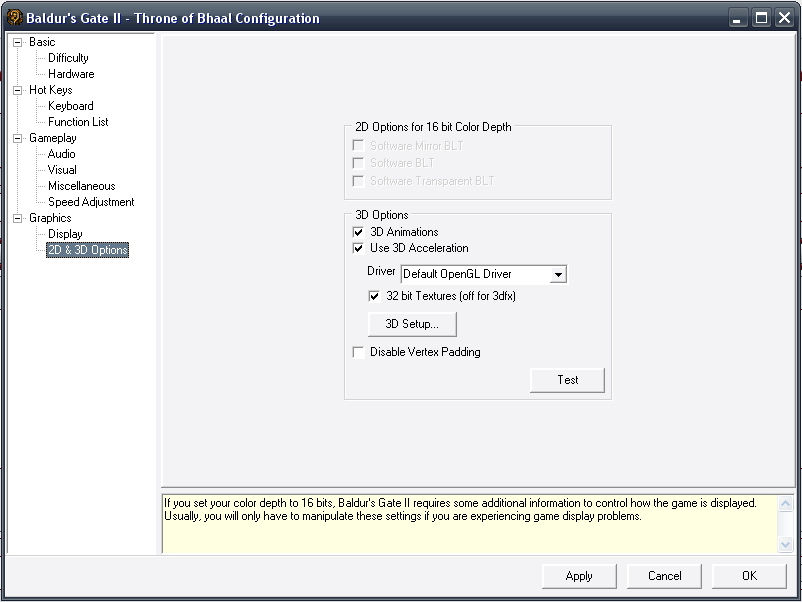
Push the Test -> OK, if it works that is and they see tree squares... and Apply and then again the OK Buttons.
Edited by Jarno Mikkola, 29 May 2009 - 12:56 AM.
Deactivated account. The user today is known as The Imp.
#159

Posted 01 June 2009 - 08:00 AM
#160

Posted 02 June 2009 - 11:28 PM
BG1 on the other side runs but has some graphic glitches.
can i do something or I just have to install XP?











