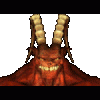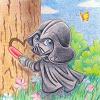Edited by Discordia, 03 November 2011 - 04:39 AM.

Comments for... the FAQ for the Megamods.
#141

Posted 03 November 2011 - 01:14 AM
#142

Posted 03 November 2011 - 01:59 AM
Hi,Got an assertion failure at 8641 as well...
Seems to appear somewhat randomly...and only in BG2 so far. I think my installation messed up unpacking some of the files, I had to manually tisunpack plenty of files from NSotSC for example, or Bonehill.
Also, for some reason I'm not permitted to add attachments, so here's the badur.err
[...]
This thread is about "Comments for... the FAQ for the Megamods."
Please, start your own thread, this will :
- help people able to help you to do so,
- help people having the same problem as you to find a solution.
Thank you.
#143

Posted 03 November 2011 - 04:21 AM
Hi,
Got an assertion failure at 8641 as well...
Seems to appear somewhat randomly...and only in BG2 so far. I think my installation messed up unpacking some of the files, I had to manually tisunpack plenty of files from NSotSC for example, or Bonehill.
Also, for some reason I'm not permitted to add attachments, so here's the badur.err
[...]
This thread is about "Comments for... the FAQ for the Megamods."
Please, start your own thread, this will :
- help people able to help you to do so,
- help people having the same problem as you to find a solution.
Thank you.
Sorry, you're right of course. Google basically directed me to this thread since there seems to have been a similar problem earlier (post 120), I figured I might ask just as well. But I'll open up a new thread.
#144

Posted 03 November 2011 - 12:54 PM
Everything I've read on other forums indicated that I was to install the BWP inside the Baldur's Gate 2 folder, which I did. I also read elsewhere that I was supposed to install BG1 and BG2 in the games folder, because I have Windows 7, but your post indicates that I should not do that. Originally, I had both BG1 and BG2 installed in their default location in Program Files (86), but I uninstalled them and re-installed them into the games folder per the instructions on the other forums. In its present location, in the games folder, BG1 crashes to the desktop at the beginning of the Sarevok intro video. BG2 still works though. Since I have the GOG versions of the games, it took a very long time to re-download both of them and re-install them only to have one not work at all and still not be any closer to getting the BWP to work on my computer. Therefore, I want to be truly certain before I uninstall both of them again, re-download them, and re-install them into this new folder that you're mentioning, that this will really work and that I am interpreting what you are saying correctly.
Thanks!
#145

Posted 04 November 2011 - 12:31 AM
Well, you install the games to whatever directory you please, but it needs to work before the BiG World Setup(.vbs) or the BiG World Install.bat is ran. This includes that the game works like it should in the current Operation System, as it should in the Windows XP for example without the Service Packs, especially the third one... and that you have configured it correctly, so there's no weird black boxes surrounding the items you leave on the floor, the Fog of War displays correctly... etc.When you say that Baldur's Gate should be installed in C:/BWP/BG - SOA, does that mean that the Big World Project should be installed on its own somewhere loose in the C drive, and that the Baldur's Gate games are installed within this Big World Project folder? ....
Now, that means that usually for Windows 7, that you need to install it for example to the folder you said... I would still use the "BGII - SoA"... Now then, the BWP is not a thing you can install, but the above programs are installed to the BG2 game folder... Well, that's everything expect the additional files for the BG1.
But before you do any of that, when you have made the games work(!), you should make a backup from them, by copying the game folder to another folder... this will save you the download, installation and the re-setup you need to do to make it actually work. It takes about 2.5 GB's space, but that shouldn't be a problem in the end as the mods can take a lot more... or you could place the backup into external hard drive... and to a .rar archive, as it extracts faster than the computer can copy files ...
Well, there's no need to be sorry... and as the main thread itself says, you cannot be forgiven...Sorry, you're right of course. Google basically directed me to this thread since there seems to have been a similar problem earlier (post 120), I figured I might ask just as well. But I'll open up a new thread.
You are a member of this forum, I would think you would know your way around it already...
But as said, there's no need to be, so you are fine.
Edited by Jarno Mikkola, 04 November 2011 - 12:33 AM.
Deactivated account. The user today is known as The Imp.
#146

Posted 16 January 2012 - 05:47 AM
Apparently, 2048 is the largest cache size the game will allow. Go for it--what's another 2 Gb amongst friends...4. To set the game up right the first time, the only time.
3. Get a huge RAM storage, and set the Cache size to huge from the BGConfig.exe... the recommendations wary, but it can be from the 300 to 4000(Mb's) depending on the size of your installation and how large the .bif files end up being.
"I gladly simp for jastey" -- Aza
==========================================================
"You ever notice that "What the hell?!" is the answer to just about everything?"
==========================================================
"Girls are like phones, they like to be held and talked too, but if you press the wrong button, you will be disconnected!" DJ Nikodemus
================================================================
Community Contributions
* Level 1 NPCs * gMinion: expanded TP2 for MegaInstalls * PSM (PSQM): expanded scripts for Melanthium * Shar Nadal (DSotSC-BGT) revision * non-detectable Cloak of Non-Detection ?? * Weimer's-Tactics: revised TP2 for MegaInstalls * a directory of Mega-Installation Guides *
#147

Posted 16 January 2012 - 05:30 PM
Apparently, 2048 is the largest cache size the game will allow. Go for it--what's another 2 Gb amongst friends...
Good to know!! I'll add that to my guide and change my own game to match, very helpful info, thanks!!
EDIT: Added to step 6 in my guide (all credit given to you, thanks again for that info, always wondered that)
Edited by ShadowTek, 16 January 2012 - 05:36 PM.
My Guides:
1. How to install BWP for newbies My Guide for Spellhold on installing the BWP Mega-mod.
2. How to Install Infinity Animations for newbies My step by step guide to installing this must have mod.
Main Stuff for BWP:
1. FAQ for the Megamods The Main Megamod FAQ
2. BiG World Project The Mega Mod Installer
3. BWP Mod List The most up to date Mod list for BWP installs
Cool Stuff:
1. Baldur's Gate Trilogy - This mod alows you to play BGI in the BG ToB engine
2. Throne of Bhaal Extender This mod adds new functions to BGT games
3. All Infinity Animations Mods This mod adds new animations to the game.
4. Widescreen Mod This mod allows you to play BGT in widescreen mod
5. Generalized Biffing This mod will speed up your game allot
#148

Posted 18 January 2012 - 02:30 AM
Don't credit me-- credit devSin.Good to know!! I'll add that to my guide and change my own game to match, very helpful info, thanks!!Apparently, 2048 is the largest cache size the game will allow. Go for it--what's another 2 Gb amongst friends...
EDIT: Added to step 6 in my guide (all credit given to you, thanks again for that info, always wondered that)
That way, if the information is incorrect, he gets the blame!
#149

Posted 01 March 2012 - 01:30 PM
I'm a Noob. I know, and I'been trying to evolve.
But I have a simple question.
After I install the BWP, I click in the BGMain.exe, in the Baldur's Gate II - SoA folder, and after the intro movies, I could not start the game from the begining, at the Candlekeep, it starts already in the BG II - SoA.
Question:
Do I need install the BGT - WeidU, before, or after the BWP Install.bat execute? I thought that I don't need install BGT, since I thought that BWP would install it automaticaly, then I simple put the BGT executable file, in the BG II folder, and not start it.
What do I do?
I'm Sorry Again... I just saw in the signature of the member Shadow Tek, the #1 item:
How to Install BWP for Noobies, like me, so I just have a look at it, followed it to the line, and I sucefully installed the BWP.
Thank you Guys
Edited by Marcius Vetrack, 02 March 2012 - 09:24 AM.
#150
 -Guest-
-Guest-
Posted 03 June 2012 - 02:21 AM
Anyone still there that might be able to translate this into plain English?
ASSERTION FAILED!
File: ChVidImage3d.cpp
Line: 629
Exp: FALSE
Msg: CVidcell larger then fx
Run Debugger?
#151

Posted 03 June 2012 - 02:39 AM
#152

Posted 18 November 2012 - 07:18 PM
Txs a lot,
PD: I hope that i can express clearly
#153

Posted 19 November 2012 - 03:14 AM
Well, this type of error usually tells us that your Operation System denies writing to a file in the directory for one reason or another, making the whole idea of modifi-ing correctly almost absurd. So I would say you do have a problem there in, but there can be a lot of reasons for this... But the most common error is the user error related to the idiotic Windows Operation Systems.access denied ...
Your best guide to sort if a mod was installed or not is to first check your Weidu.log's content, it's in the game directory, open the file with Notepad or any other text file reader and search for the mod name, if you don't find a reference, it's likely that the mod was not installed. The next step would be to reinstall with correct setup, or you can look into the "BiG World Debug.txt" file for further info on the error, and if that doesn't solve it, either make a new topic and ask for help here or on the mods own forum.
Well, this totally depends on the mods you try to install. And errors should at least shorten that time... I have no idea on the times, but a small installation can take a few minutes to an hour, while the largest can take 8 hours or so(especially if you sleep all the while the computer is calculating -it's print out, darn, that was on the 1930's computer, well it's still the truth on the 2010's, while the print out is a little different-)... my question is how many hours i need to wait (aprox) to install all?
I hope you used the BWS to make your setup.
PS: And on these forums, as long as I understand almost what you mean and then can answer, all the requirements are already meat, IOW, I did
There's no excuses, just sorry long %&¤ posts, that are good, perhaps?! With a rhetorical question or two at the end, or is there not!?... hi, excuse my question
OK, but that hardly is ever a problem with a full installation of the game, as the files are already in the data folder...anyways one could also double the game size by manually copying the data folder's content to the Cache folder in the absurd hope of getting a speed up, without a speed bumbs that check if the two folders content match. But the last time I played the BGT game, I had nothing stored in the Cache folder...Apparently, 2048 is the largest cache size the game will allow. Go for it--what's another 2 Gb amongst friends...
Well, actually I am sorry, näh, -whatever- I wasn't in these forums for a long time because I played the ME3's multiplayer and other things, and it's still not over, but I have came back to help people now.I'm Sorry Again...
Edited by Jarno Mikkola, 19 November 2012 - 03:27 AM.
Deactivated account. The user today is known as The Imp.
#154

Posted 19 November 2012 - 04:07 AM
Txs about your concernWell, this type of error usually tells us that your Operation System denies writing to a file in the directory for one reason or another, making the whole idea of modifi-ing correctly almost absurd. So I would say you do have a problem there in, but there can be a lot of reasons for this... But the most common error is the user error related to the idiotic Windows Operation Systems.access denied ...
Your best guide to sort if a mod was installed or not is to first check your Weidu.log's content, it's in the game directory, open the file with Notepad or any other text file reader and search for the mod name, if you don't find a reference, it's likely that the mod was not installed. The next step would be to reinstall with correct setup, or you can look into the "BiG World Debug.txt" file for further info on the error, and if that doesn't solve it, either make a new topic and ask for help here or on the mods own forum.Well, this totally depends on the mods you try to install. And errors should at least shorten that time... I have no idea on the times, but a small installation can take a few minutes to an hour, while the largest can take 8 hours or so(especially if you sleep all the while the computer is calculating -it's print out, darn, that was on the 1930's computer, well it's still the truth on the 2010's, while the print out is a little different-)... my question is how many hours i need to wait (aprox) to install all?
I hope you used the BWS to make your setup.
PS: And on these forums, as long as I understand almost what you mean and then can answer, all the requirements are already meat, IOW, I didThere's no excuses, just sorry long %&¤ posts, that are good, perhaps?! With a rhetorical question or two at the end, or is there not!?... hi, excuse my question
OK, but that hardly is ever a problem with a full installation of the game, as the files are already in the data folder...anyways one could also double the game size by manually copying the data folder's content to the Cache folder in the absurd hope of getting a speed up, without a speed bumbs that check if the two folders content match. But the last time I played the BGT game, I had nothing stored in the Cache folder...Apparently, 2048 is the largest cache size the game will allow. Go for it--what's another 2 Gb amongst friends...
Well, actually I am sorry, näh, -whatever- I wasn't in these forums for a long time because I played the ME3's multiplayer and other things, and it's still not over, but I have came back to help people now.I'm Sorry Again...
Mmmm... as i posted my pc is decent
About this, must i put my cache info in 2048? Cuz, i put 2500 (i dont have this info... after i read that the max was quantity, and if is high the cache info put in default 300. Is correct that?
Again, txs for your help
Attached Files
Edited by SweetDeath, 19 November 2012 - 04:36 AM.
#155

Posted 19 November 2012 - 05:21 AM
Txs about your concern
, i wrote my post when i got that info of the installing process, and i was trying with BWP Manual Installation 101 i obey (i hope that will be correct) right now after 8 hours aprox i see this: "processing fixes for 'Big World FixPack' "... i will try with Big World Setup...
The reason why that doesn't seem to be working is that it's way too old file to install to the updated mods of today. The version in current use is the BiG World Fixpack v11, which is about 20 versions later one. Using old guides like the one you refer is really bad idea if they are not updated, especially with the updated mods.Lol's BiG World Trimpack v9.1.1
I am in the same boat with you on the cache size, I just don't know if the info I was provided is correct, but there is a strong possibility that it's correct, that if you put the size to be 2500, you get 300... but really, that shouldn't matter much as the game already has all the file information in a .biffed format in the data folder... after the BWS installs the Generalizd Biffing mod.
Deactivated account. The user today is known as The Imp.
#156

Posted 20 November 2012 - 05:44 AM
Well, i try to follow the steps, and after the mods were instaled (i suppose that the term is extract them) and the Big World files too... but after 7 hours, im still in "processing fixes for 'Bonehillv275'..." and, i disconnected my internet and turn off my antivirus, go to sleep and this morning that "progress"... some idea about this?
In other way, looks fantastic that this tool (in not offense sense) give the chance to download automaticly, thats too nice
Txs in advance, and i hope to play before to friday haha...
Regards.
PD: Do u need some specific file to give some clue about my situation?
 BiG World Debug.txt 154bytes
216 downloads
BiG World Debug.txt 154bytes
216 downloadsEdit: 21.11.2012 12:21am
Im reading the guide 11.2.1... the process could take more than 15 hours
Edited by SweetDeath, 20 November 2012 - 09:23 PM.
#157

Posted 15 January 2013 - 10:46 PM
Hi mates
Take me many hours, but i can finally install the mods with BWP ![]() Thank u very much... many things to remember and many new things, new game is coming !!!
Thank u very much... many things to remember and many new things, new game is coming !!!
Good job and my best wishes ![]()
Regards,
PD: Hehehe... i installed in my new HD ![]()
PD2: Now, time to search guides from all mods, quests, npcs and etc. etc... hehehe... im too happy and excited !!!! Txs Spellhold Studies and your fantastic people !!!
#159

Posted 04 June 2013 - 06:05 AM
Hi everyone. About 3 years ago, I tried to do a BWP install, but failed horribly. 1 and a half years a go, I tried to do it again, with better results, but still, no go. I'm thinking about doing it again, and really going for it this time. However, I have a few questions:
1. Which topics are still valid? most of the tutorials are a half a decade old, and I'm wondering which I should be using as a good source of information.
2. I'm seeing that BWS is still being updated, but from other people, I've heard that it doesn't work anymore. Could someone please clarify?
3. This is more of an opinionated question, but I always downloaded a full BWP (not the massive risky ones). However, to make sure that I don't get so many bugs, could someone tell me which mods are really top of the rank, if it's not too much trouble? (NPC's, megamods, etc.) I'd rather not walk around the world having 5000 NPC's talking to me asking if I want them in my party. (I'd also have something that resembles the lore, so no talking banana's ![]() ).
).
Thank you in advance. ![]()
#160

Posted 04 June 2013 - 07:18 AM
You want your installation to be playable and non-crashable, you want select mods, and you want quality. In other words, you're ready "manual install" audience.
We don't have recent "recommended mods" threads, I'm afraid, although I've been watching. Mostly "hey, which mods should I play?" each few months or so. My recommendation are as usual:
- all technical stuff from G3 goes(Bg2 Fixpack, BG2 Tweakpack, Level1NPC mod);
- don't install more than 5 NPCs at once if you don't want your game to slow down(and if you're not playing with them this time, why?); install Crossmod Banter Pack from G3;
- start with BG1 in BG2 engine(Tutu, BGT) with BG1 NPC mod;
- do not install BIG OLD mods like TDD, TS, Region of Terror or whatever - quality-wise, you will not be happy(although TDD's been sold on CD's in Russia for a while, it didn't make the content any better).
- installing Big World Fixpack and Miloch's crefixer on top is not a bad idea.
There are two links in my signature - PPG mods and G3 mods. Basically, my favourite mods come from these three communities, PPG, G3 and SHS - AND there's a Tower of Deception mod by Valiant I'd recommend(hard battles, though).
IWD NPC, Xan, The Sellswords, Back to Brynnlaw, Assassinations, Dungeon Crawl, Reunion, Branwen, Coran, Tiax, Xan BG1 Friendship
BG1 NPC, Romantic Encounters