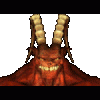The Comprehensive Extraction Guide!!! (wip)
Firstly, this guide requires either the freely available 7-zip (www.7-zip.org) or WinRAR. If you don't have either, get 7-zip, as it's completely free.
(Note: I have never used Winrar before, so someone who does can help contribute working WinRAR instructions. This guide assumes you are using 7-zip)
1. Download all mods to a folder of your choice.
2. Make 3 folders in the folder you used to store the mods - weirdlypacked, infinityanimations, and nsis.
3. Move approiate mods to one of the subfolders. Here's what goes in what:
weirdlypacked: Anything that does not extract cleanly into the BG2 folder. Examples: BoM Item Pack, Check the Bodies, Grimuar, Planar Sphere, PoF Kitpack, Realm of the Bhaalspawn, Stuff of the Magi. These need to be extracted seperatly.
infinityanimations: Content for Infinity Animations: Examples: Any archive that starts with IA_, Belhifet_and_Marilith, Moinesse_edits_IAised, NWN_Misc, Shadows_harpy_frostgiant. These need to be extrated seperatily, into <BG2 Installation Dir>/infintyanimations/content or in the case of IA_BG2_Restores, <BG2 Installation Dir>/infinityanimations/restores. To do this, right click the archives, select 7-zip/Extract Files..., then for Path mode:, select No Pathnames. Select the desired directory and extract away.
nsis: Any NSIS (Nullsoft Something Installer Something) exes. Examples: practically anything from Pocket Plane (exceptions: Banter Packs and Allison), anything from RPG Dungon, and exe files that have the PPG logo, a llama on a computer, or the NSIS logo as icons. These need to be handled seperatly.
4. Extract everything else. Select the first file, then scroll down, hold shift, and click the last file. Right click on the archives, then 7-zip/Extract Files.... On the dialog that pops up, select the BG2 directory, then extract away.
Again, if anyone has WinRAR instuctions, please post.
I don't get much of the differences of the mods within the different folders where i had to move them. Someone could help me?
According to my list i've only weirdlypacked and one infinityanimations mod. Am i right?
This is my mod list
http://i46.tinypic.com/14c9mjc.pngn