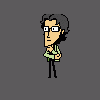Patching ALDETH.DLG: 1000 => 500
[action list near line 247, column 3 of ALDETH.DLG] PARSE WARNING at line 258 column 1-1
Near Text:
syntax error
WARNING: cannot verify action ~EraseJournalEntry(26822)
EraseJournalEntry(26823)
EraseJournalEntry(26824)
EraseJournalEntry(26825)
EraseJournalEntry(26826)
EraseJournalEntry(26827)
GiveItem("bow07",LastTalkedToBy)
GivePartyGold(100)
SetGlobal("HelpAldeth","GLOBAL",2)
SetGlobal("AldethMove","GLOBAL",3)
AddexperienceParty(2500)
C~: Parsing.Parse_error
this dlg file generates numerous errors on this component (eet xp components as below)
Mods affecting ALDETH.DLG:
00000: ~RANDOMISER/RANDOMISER.TP2~ 0 1300 // Randomise items -> Mode 2: Randomise with
WeiDU. No items are lost: proto-7 160110
00001: ~EET_TWEAKS/EET_TWEAKS.TP2~ 0 8 // Adjust
XP for quests: 1.3
00002: ~EET_TWEAKS/EET_TWEAKS.TP2~ 0 9 // Party
XP for quests distributed individually: 1.3


 This topic is locked
This topic is locked