The first picture on post #10 looks like one of the zerg from starcraft (can't remember the name) but modified by machinery. Awesome stuff
jackmix69's Content
There have been 89 items by jackmix69 (Search limited from 29-May 23)
#324608 A Legion of Works
![]() Posted by
jackmix69
on 08 July 2007 - 11:58 AM
in
Layers of Reality
Posted by
jackmix69
on 08 July 2007 - 11:58 AM
in
Layers of Reality
The first picture on post #10 looks like one of the zerg from starcraft (can't remember the name) but modified by machinery. Awesome stuff
#304293 Another Screenshot Thread set of ideas..
![]() Posted by
jackmix69
on 17 May 2007 - 04:53 PM
in
Oblivion Screenshots
Posted by
jackmix69
on 17 May 2007 - 04:53 PM
in
Oblivion Screenshots
#313085 Comments about PoOC thread #10
![]() Posted by
jackmix69
on 08 June 2007 - 04:04 AM
in
Oblivion Screenshot Archives
Posted by
jackmix69
on 08 June 2007 - 04:04 AM
in
Oblivion Screenshot Archives
Happy Birthday Floyd!
#315149 Comments about PoOC thread #11
![]() Posted by
jackmix69
on 13 June 2007 - 05:39 PM
in
Oblivion Screenshot Archives
Posted by
jackmix69
on 13 June 2007 - 05:39 PM
in
Oblivion Screenshot Archives
This thread here for transfering rigging: http://www.shsforums...showtopic=26604
"In essence this does the same as a technique Vagrant put up on CI, but it's for Blender rather than 3ds Max."
Does anyone know where this tutorial is, what CI stands for, and who Vagrant is? I use max, and refuse to use Blender. Colossus must live!
#315138 Comments about PoOC thread #11
![]() Posted by
jackmix69
on 13 June 2007 - 05:06 PM
in
Oblivion Screenshot Archives
Posted by
jackmix69
on 13 June 2007 - 05:06 PM
in
Oblivion Screenshot Archives
He's actually a golem, sorta like the gatekeeper but made from metal rather than flesh. I want to rig him (or try to) to the gatekeeper's skeleton and maybe make him a companion or something for my zombie.@ jackmix69 - nice character Are you going to be putting him in game? He looks like he'd fit right in, and while there are many pretty, scantily clad females now running around Tamriel, there aren't very many scantily sclad males yet. Females like ogling too ya' know...

#315153 Comments about PoOC thread #11
![]() Posted by
jackmix69
on 13 June 2007 - 05:52 PM
in
Oblivion Screenshot Archives
Posted by
jackmix69
on 13 June 2007 - 05:52 PM
in
Oblivion Screenshot Archives
Thanks!Right thereKind of off topic, but if someone knows please answer
This thread here for transfering rigging: http://www.shsforums...showtopic=26604
"In essence this does the same as a technique Vagrant put up on CI, but it's for Blender rather than 3ds Max."
Does anyone know where this tutorial is, what CI stands for, and who Vagrant is? I use max, and refuse to use Blender. Colossus must live!
CI: Canadian Ice
Vagrant: The guy who wrote the tutorial
#302653 Comments about PoOC thread #7
![]() Posted by
jackmix69
on 15 May 2007 - 02:48 AM
in
Oblivion Screenshot Archives
Posted by
jackmix69
on 15 May 2007 - 02:48 AM
in
Oblivion Screenshot Archives
It's because the gun is in my test cell, which has very crappy lighting.@jackmix. heh, i like the screenshot. the gun was very hard to see though. it sort of blends in with the background. Maybe make the gun purple or something?Highpressure without violence? Thats like America without obese people! Its just not the same!
#302382 Comments about PoOC thread #7
![]() Posted by
jackmix69
on 14 May 2007 - 03:16 PM
in
Oblivion Screenshot Archives
Posted by
jackmix69
on 14 May 2007 - 03:16 PM
in
Oblivion Screenshot Archives
#310767 Comments about PoOC thread #9
![]() Posted by
jackmix69
on 02 June 2007 - 12:14 PM
in
Oblivion Screenshot Archives
Posted by
jackmix69
on 02 June 2007 - 12:14 PM
in
Oblivion Screenshot Archives
#349568 Crystal Blades
![]() Posted by
jackmix69
on 28 September 2007 - 11:22 PM
in
jackmix69's Mods
Posted by
jackmix69
on 28 September 2007 - 11:22 PM
in
jackmix69's Mods
Crystal Longsword (the mesh has been tweaked a bit, so it doesn't look like this exactly, it's a bit longer and that gap in the hilt is fixed)

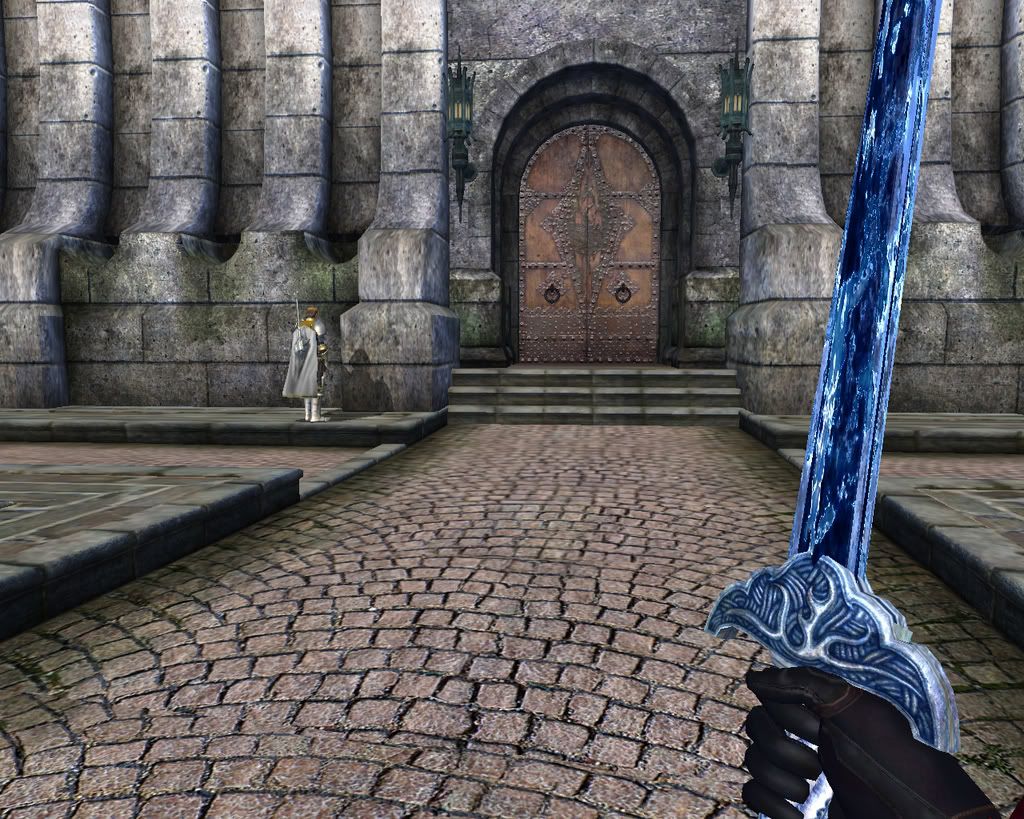
Crystal Broadsword (Only have a shot of 1st person at the moment)
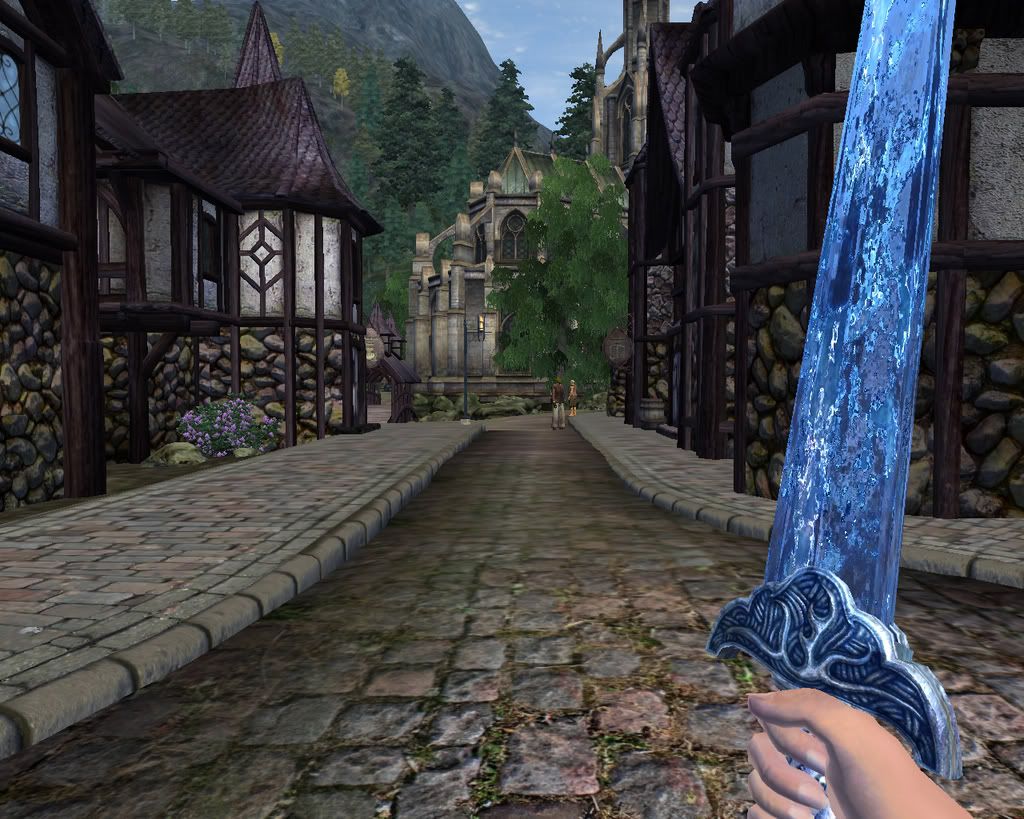
Just a quick model hack, and some swift retexturing...anyone think I should release it? And if so, how should these be obtained?
A side note: I also made a "Red" 2 handed crystal claymore but don't think I can release it as I'm having very strange issues with it, so it might not see the light of day.
#349661 Crystal Blades
![]() Posted by
jackmix69
on 29 September 2007 - 10:37 AM
in
jackmix69's Mods
Posted by
jackmix69
on 29 September 2007 - 10:37 AM
in
jackmix69's Mods
Yeah, there's an idea. Sounds like fun!Those are awesome
I would say release it (bet you could have guessed that was coming

As for how to get it I would say try hiding it in the Imperial Palace basement along with all those other oddities they have stored down there
What stats should I have on these? I'm definitely not sure where I'm going with this. >.>
#351234 Crystal Blades
![]() Posted by
jackmix69
on 05 October 2007 - 09:32 PM
in
jackmix69's Mods
Posted by
jackmix69
on 05 October 2007 - 09:32 PM
in
jackmix69's Mods
http://firingsquad.u..._-_SI#dldetails
Readme...
The Crystal Longswords Mod
By: jackmix69
Version 1.0 - Requires Shivering Isles
Adds a couple of crystal longswords into the Shivering Isles for higher level characters. You first need to find the location of it, and then defeat the guardian who protects the swords.
To install...
Navigate to your Oblivion directory, and drag the Data folder from the .zip into your Oblivion folder. When asked to replace, say yes. Then enable the CrystalLongswords.esp.
You can find the Crystal Area near Camp Hopeful. Good luck!
#297769 DM: Flesh Atronach Dark Seducer Golden Saint Spellmaking Enabled
![]() Posted by
jackmix69
on 07 May 2007 - 01:38 PM
in
Gameplay Changes
Posted by
jackmix69
on 07 May 2007 - 01:38 PM
in
Gameplay Changes
File Submitter: jackmix69
File Submitted: 7 May 2007
File Category: Gameplay Changes
Flesh Atronach, Dark Seducer, and Golden Saint Enabled to be used for spellmaking
By: jackmix69
Enables the Flesh Atronach, Dark Seducer, and Golden Saint for spellmaking. Tested, and works 100%. Don?t know why Bethesda didn?t enable it to begin with.
Installation: Put the .esp in your oblivion\data folder, and enable it from the oblivionlauncher.exe
Removal: Delete or keep the esp off
Click here to download this file
#297568 DM: Gatekeeper's Helmet
![]() Posted by
jackmix69
on 07 May 2007 - 05:33 AM
in
Weapons/Armour
Posted by
jackmix69
on 07 May 2007 - 05:33 AM
in
Weapons/Armour
File Submitter: jackmix69
File Submitted: 7 May 2007
File Category: Weapons/Armour
Gatekeeper Helmet Mod
By: jackmix69
Requires Shivering Isles
Purpose
This mod enables you to wear the helm of the gatekeeper. It's a great helmet and I really wanted it so I model hacked it. You can get it at; you guessed it, the imperial city market district. Outside Mystic Emporium on the boxes.
Problems
The back looks really weird. It's more like a mask, really. I tried scaling and adjusting it, and it just got worse. This is as good as it's going to get. Looks good up close.
Installation
Put the data folder in the .rar into your oblivion directory. Activate GatekeeperHelm.esp in data files.
Removal
Delete GatekeeperHelm.esp
Special Thanks
A HUGE thanks goes to nicoroshi, he taught me how to model hack, and taught me how to fix tears in the mesh. (Which this model had at the very first stage)
Thanks nico, you rule! Without your help, this mod wouldn't have been made!
Click here to download this file
Also, about the back, let me get into more detail before people are all like "It's up too high and too big!"
I can't do anything about it. Furthur adjustments made it worse, making it lower made the helmet fit, but there was a lot drooping off the players chin and showed the entire face, and scaling it down made it clip through the players face. This is as good as it gets
#297778 DM: Gatekeeper's Helmet
![]() Posted by
jackmix69
on 07 May 2007 - 02:02 PM
in
Weapons/Armour
Posted by
jackmix69
on 07 May 2007 - 02:02 PM
in
Weapons/Armour
#309779 DM: Kaelis' Ninja Souba
![]() Posted by
jackmix69
on 30 May 2007 - 06:27 PM
in
Weapons/Armour
Posted by
jackmix69
on 30 May 2007 - 06:27 PM
in
Weapons/Armour
Off topic but the word Souba makes me think of the word scuba...
#299892 DM: Kaelis' Soubas
![]() Posted by
jackmix69
on 10 May 2007 - 12:23 PM
in
Weapons/Armour
Posted by
jackmix69
on 10 May 2007 - 12:23 PM
in
Weapons/Armour
#297775 DM: Petrify Spells
![]() Posted by
jackmix69
on 07 May 2007 - 01:50 PM
in
Miscellaneous
Posted by
jackmix69
on 07 May 2007 - 01:50 PM
in
Miscellaneous
File Submitter: jackmix69
File Submitted: 7 May 2007
File Category: Miscellaneous
Petrify\Unpetrify\Stone Skin spells
by: jackmix69
This mod adds 4 new spells to the game: Permanent Petrification, Petrify, Unpetrify, and Stone Skin. To get these spells, either buy them from Edgar Vautrines shop, or find the 3 books that teach them. 1 is in chorrol. the other 2 are in settlement inns.
To install, just place the Petrify.esp in Oblivion/Data.
To uninstall, just remove that petrify.esp from oblivion/data.
Known Issues:
These aren't big. Small issues i hope to work out.
1) There is no collision on the statues.
2) Sometimes when you use Unpetrify, the person\creature you unpetrifyed may "Fly far away." theres nothing I can do about this, since they choose the closest location they can get up.and thats it. Just 2 issues.
One last thing: If you use stone skin, and shield wears off, you will still have a stone look until you cast the end Stone Skin spell.
Also, when you cast Petrify, it will take a second or two for the stone effect to apply. I wanted it to do that. And when you use Unpetrify, they will still stay in stone form, move, but it will wear off in a few seconds. Also wanted it to do that.
Click here to download this file
#297772 DM: Playable Sheogorath Mod
![]() Posted by
jackmix69
on 07 May 2007 - 01:44 PM
in
Miscellaneous
Posted by
jackmix69
on 07 May 2007 - 01:44 PM
in
Miscellaneous
File Submitter: jackmix69
File Submitted: 7 May 2007
File Category: Miscellaneous
Playable Sheogorath Mod
By: jackmix69
REQUIRES SHIVERING ISLES EXPANSION PACK
====================
What's this mod do?
====================
It's an interesting cheat mod. It lets you play as the Daedric Prince of Madness, Sheogorath. There are a large variety of script effect spells, you have the power to make it rain cheese, flaming dogs, deer, calipers, turn people into lettuce, yarn, grummites, push people away, fling people away, make them run in fear from demented laughter, and much more, their fate is in YOUR hands!
=====================
How to start the mod
=====================
To start it, copy and paste the contents from the .zip to your Oblivion\Data directory, enable the .esp under data files. It is dependant on DLCShiveringIsles.esp and Oblivion.esm. Put the 2 save game files under My Documents\My Games\Oblivion\Saves. Then, once everything is installed, load up the save, and play!
Also, you can start a new game, you by default have Sheo's facial data. Although you'll need a custom race fix to go with it if you're going to do it that way.
================
FAQ
================
Q: I want the spells for my character, I don't really care about looking like Sheogorath, anything I can do?
A: Yeah, open the console and type coc AaaGetSheoSpellsHere
In that cell, you will find a robe called "Ffffff" equip it, and you'll get the spells. However, with it, you get an ability that makes you immortal. If you don't want that, get the other robe called Remove Daedric Prince of Madness Ability and equip it, it'll get removed, and you're all set.
Q: What are the spells?
A: They are as follows
Bunch of Change Weather Spells
Thousand Pound Cheese
Strip of Sanity...and other things
Banish
Call Dark Seducer (Not Script Effect)
Call Golden Saint (Not Script Effect)
Rain Calipers
Demented Laughter
Massive Frenzy (Not Script Effect)
Flames of Illusion
Mighty Push
Petrify
Cheese! For Everyone!
Massive Explosion (Not Script Effect)
Chunk of Ice (Not Script Effect)
Power of the Elements (Not Script Effect)
Electricity Surge (Not Script Effect)
Raining Deer!
The K'sharra Prophecy
Resurrection
Time Stop
Summon Gargantuan Flesh Golem
Create Hostile Clone (aka Create Shade of target)
Turn Target Into Yarn
Turn Target Into Lettuce
Turn Target Into Grummite
Mini Gnarl Swarm
Enjoy The View!
Soul Swallow
Fling!
Destroy Everything
Encase in Madness Essence
As you can see, LOTS of spells.
Q: Any problems? Fixable or Unfixable? What's the deal with Essentials with spells such as Petrify\Banish\Turn Into? And going indoors and casting spells like Cheese for Everyone?
A: Yes, there are problems. Using spells such as things that force the weather in Shivering Isles (Cheese for everyone; Demented Laughter) will break the natural weather cycle. Not my fault, seems Bethesda didn't add support for SI using the "ReleaseWeatherOverride" function, since even though those spells have it, they never revert. So, to remedy this, I made most of the SI weathers spells, that's as close to a fix as you're going to get. Or, just don't use those spells in SI.
Now onto the next question; Spells like Petrify, turn into lettuce, yarn, grummite, Banish etc. will NOT work on anyone essential, and will not work on things that are not creatures. (i.e. doors, boxes, barrels, etc.) I've play tested this extensively to make sure there aren't any bugs like that.
As for being indoors with spells like Cheese for Everyone, they won't work. In fact, when you cast that spell in particular, Sheogorath says "Wait! Scratch that! Cheese for no one..." and nothing happens.
However, there is one major problem I can't fix, but sorta have a fix for; Petrify used on summons works. I tried making it so they don't work on ANY summons, but then the script wouldn't save, saying I had over 512 lines in one line of code. So...yeah. Made it not work on the summonable gargantuan golem though.
If you should accidentally hit your summon, you'll notice under Spells a spell called "Remove Stone Shader" or something like that, resummon your summon, and cast that on him\her\it, it'll be back to normal after a few seconds. However, there may be a collision-less model still left from when you first petrified it, won't cause a problem, it's just a minor annoyance.
One last problem to note; can't fix this either; is Time Stop, if you go indoors while the spell is in effect, and come back out, the AI freaks out, so do NOT change cells while the spell is in effect. Blame Bethesda for this bug, I've got nothing to do with it. Also, after casting Rain Deer\Dogs, some magically somehow live through it even though their health is set to 1 and fall from really high...dunno why.
Other than these few problems, all should be good. Have fun, and enjoy the mod.
CREDITS
The Elder Scrolls Forums for giving me loads of ideas, without them this mod wouldn't be as extensive as it is. Thank you all who helped me!
Click here to download this file
#297776 DM: The Lich Mod
![]() Posted by
jackmix69
on 07 May 2007 - 01:54 PM
in
Quests
Posted by
jackmix69
on 07 May 2007 - 01:54 PM
in
Quests
File Submitter: jackmix69
File Submitted: 7 May 2007
File Category: Quests
The Lich Mod: Readme
Version 1.25
by: jackmix69
Installation: Navigate to your oblivion folder and then double click on Data. Place the meshes folder, textures folder, and the .esp folder into it. If it asks to overwrite say yes.
Instructions to become a lich: You must first find the tome of lichdom. When you get the mages guild quest to find mucinus allias, you will find him, and when you do there is a table in the same room as him, the book is on the table.
NOTE: IF YOU ALREADY BEAT THE MAGES GUILD QUEST, YOU CAN STILL BECOME A LICH! READ ON TO FIND EXACT LOCATIONS.
OTHER NOTE: ALL OF THE THINGS ARE INSIDE CHESTS.
FINAL NOTE: If you want to get all the stuff right away, type coc AaaLichTime
BUGFIXES:
Fixed a bug where when you casted enthrall, enslave, or banish on something that could reflect spells the game would crash.
Made the mod much more balanced. Especially in version 1.25
Enthrall, Banishment, and Enslave are now set to only be able to cast it once a day. Fixed Cost of them in 1.12.
Fixed Soul Steal so now it doesn't make you commit suicide when you cast it. (forgot to set it on target for the scripted effect) also updated the script to not work on essential characters in 1.12
Fixed the typo "phylectary" to now read "phylactary"
Added a Lich shop in Anvil, theres a portal to the shop. Check the screenshot for location. Also added the following spells: Lesser Finger of Death, Finger of Death, Greater Finger of Death, Imprison, and Imprison Self. Must now purchase these. Added these in version 1.25
Fixed a bug where your sneak was drained to 0 in human form. Now its correctly being drained on the lich.
WHAT TO EXPECT IN FUTURE UPDATES
-more new spells
-More bugfixes, if needed
-Guards will attack you on sight in lich form.
Q: How does this mod work?
A: I am going to fuse it with the mages guild questline. When you go to see Mucinius Allias, in his room on the table will be a tome of lichdom. That will explain how to become a lich.
Q: How do you become a lich?
A: Well, first off, you have to find the following: The Tome of Lichdom, The Herbs of Unlife, Distilled Water of the Undead, The Torch of Burning Souls, The Elixer of Defidation, a Phylectary, your human heart, and your human skin.
Q: What are the Herbs of Unlife?
A: The Herbs of Unlife are the base ingredient that goes into the elixer of defidation. They are herbs, which must be planted in a royal person's coffin. Then they will grow, you will find them in Fort Teleman.
Q: What is the Distilled Water of the Undead?
A: The Distilled Water of the Undead is the liquid of the elixer of defidation. They must be combined to make the elixer. It will be found in Fort Ontus. When you get both the water and the herbs you must find the torch of burning souls.
Q: What is the Torch of Burning Souls?
A: The Torch of Burning Souls is what must be used to heat up the base elixer of defidation. It will be found in Silorn.
Q: Whats after you find all of these?
A: When you have all 3 of these unique ingredients, you will have to equip the torch to fuse them. This will remove all of them, and make the base elixir of defidation!
Q: Is that all? I can become a lich after I find the torch and the other ingredients.
A: Heh, you wish, you must find an item to drink the elixer without harm. It will be on Mannimarcos body. When you get it, it is safe to drink the elixer. Also, the phylectary will be on his body.
Q: What happens if I drink the elixer without getting the object from mannimarcos body?
A: You'll die. Quite fast and painfully too.
Q: When I become a lich, will people attack me on sight?
A: No. They will not see you as a lich, they will see you as an incredibly ugly person. Morph into a human to get your personality back.
Q: What about my enemies? I want THEM to see me as a lich!
A: Heh, they will.
Q: Will this metamorphis do anything else besides make me look cool?
A: Of course! You will recieve the following things....
Ability: Power of the Lich: Reflect Spell 10, Fortify Magicka 175, Fortify Health 50, Fortify Willpower 15, Resist Disease: 100, Resist Magic: 25, Resist Normal Weapons: 25, Resist Poison 100, Water Breathing.
Powers: Lich's Soul Steal: You will steal the targets soul, instantly killing them, and completly replenish your health and magicka.
Lich's Secret: Reanimate for 90 seconds on target
Spells
Banish: (requires a master in alteration) Banishes the target.
Enthrall: (requires a master in alteration) Turns the target into your own zombie slave! However, he will not fast travel with you.
Enslave: (requires an expert in alteration) Turns the target into your own skeleton minion, who will defend you. However, he will not fast travel with you.
Lesser Finger of Death: 10% chance of instant kill on touch
Finger of Death: 25% chance of instant kill on touch
Greater Finger of Death: 50% chance of instant kill on touch
Imprison: Imprisons the target in a cage for 8 seconds
Imprison Self: Imprisons yourself into a cage, good for replenishing while in the middle of a big fight.
Reveal True Form: Turns you into a lich if your a human. No requirements.
Disguise as Human: Reverts you back to a human. No requirements.
Q: This is sounding very cool, but come on, you gotta have some setbacks!
A: Yes, there is a setback to being a lich. The Phylectary is actually morphed into a robe, (also a hood) and you cannot take it off. You can take the hood off, but not the robe. When your in human form your sneak becomes 0, and you cannot cast any spells.
Q: If I cant cast spells when im human, how do I revert to a lich?
A: Everytime you cast the turn into human spell, you will get a scroll to accomplish this.
Q: What if I want to wear armor or something?
A: Morph into a human and wear it. Your soul is put back in your form when morphed into a human and the robes disappear.
FINAL NOTES: DO NOT CAST REVEAL TRUE FORM WHEN IN LICH FORM! WILL BUG SEVERLY!
Click here to download this file
#297564 DM: Vault of Order
![]() Posted by
jackmix69
on 07 May 2007 - 05:17 AM
in
Quests
Posted by
jackmix69
on 07 May 2007 - 05:17 AM
in
Quests
File Submitter: jackmix69
File Submitted: 7 May 2007
File Updated: 11 May 2007
File Category: Quests
The Vault of Order - Version 1.2
by: jackmix69
This mod makes beating the Main Quest of Shivering Isles more rewarding. I felt like Order was left out a lot item-wise (and interior wise) so I created this.
This mod adds a door in Sheogorath's Throne Room to the Vault of Order. To get the key to unlock the door, you must have beaten the Main Quest and be at least level 20. Pick up Sheogorath's Regelia on the throne if you haven't already, and equip it. You'll get a spell called "Give Key to Vault" cast it and you'll recieve the key. This spell gets removed when the regelia is unequipped, so you don't have to worry about having it waste space in your spellbook. Inside, you will find many rewards. Here are all the items inside the vault.
Weapons
Perfect Order Dagger
Perfect Order Shortsword
Perfect Order Longsword
Perfect Order Claymore
Perfect Order War Axe
Perfect Order Battle Axe
Perfect Order Battlehammer
Perfect Order Warhammer
Perfect Order Mace
Staffs
Empowered Crystal Staff - 150 Shock Damage
Crystal Staff of Ordered Shock - 25 Shock Damage, but knocks back the target
Cane of Sheogorath (Tainted) - Calls a Knight of Order to your targets location, and fights the target. Will not harm you unless the spell is reflected, and if he survives, will defend you. Lasts 60 seconds.
Clothing
Perfect Order Crystal Hood
Perfect Order Crystal Robe - Enchanted
Armor ? Both light and heavy
Knight of Order Boots
Knight of Order Greaves
Knight of Order Cuirass & Gauntlets (had to do it like this, pauldrons take up hand slot)
Knight of Order Pauldrons
Knight of Order Shield
Face of Jyggalag
Crystalline Helm
Have fun with the mod!
==========
Installation
==========
Navigate to your Oblivion directory
Example: C:\Program Files\Bethesda Softworks\Oblivion
and copy the data folder from the .rar into that folder. When asked to overwrite, say yes.
Check off VaultofOrder.esp and play!
===============
Uninstallation
===============
Delete the VaultofOrder.esp
==============
Known Issues
==============
1) The Tainted Cane works on corpses. This is intentional, as if you want a companion for a minute cast it and he'll protect you. Does not work on inanimate objects such as barrels.
2) The Knight of Order has no voice set. I can't really remedy this as Bethesda didn't make them a custom race.
3) Some meshes look weird with that texture applied. Not really a problem, but compared to the real order stuff it looks a bit unusual. ? Addressed in 1.2
4) If you're getting a weird sparkly colorful effect inside the vault, it's not caused by this mod. It's caused by certain video cards, to fix it go under Options > Video > Window Reflections - Off.
5) If all of the KOO armor isn't equipped, the armor will have obvious issues. I can't fix this, this armor by default is one entire suit with no first person.
I think that's all.
=====================
What's new in 1.1?
=====================
Added _gnd models to the KOO armor. The KOO helm's physics are a bit wonky but otherwise it works good. Also patched some ownership settings in the Vault.
=====================
What's new in 1.2?
=====================
Edited Obelisk texture and applied it to the weapons and some armor so that it looks like it matches, no more ?Out of place? looking weapons with your armor.
Added ? Face of Jyggalag; Crystalline Helm; Light Armor set of KOO armor; female mesh of the robe
Patched ? Ownership Issues
===========
Final Notes
===========
All the chests in the vault are set to the players ownership, so it should be safe to store stuff in. No idea about the cupboards though.
This mod requires Shivering Isles, for you to have beaten the SI MQ, have sheogorath's regelia, and be at least level 20.
I want to thank my friend Nicoroshi for helping me out with this, he taught me how to export\import .objs correctly and the correct tweaks needed in nifskope. He also taught me how to add that "shiny" effect, and how to fix that weird sparkly effect. Thanks Nico! Without your help, this mod wouldn't have been made!
Thanks go to Knux Econa as well for letting me use his awesome female order robe mesh!
Click here to download this file
#334304 How to: Port models from any DX9 game.
![]() Posted by
jackmix69
on 06 August 2007 - 05:49 AM
in
Oblivion Modding Discussion
Posted by
jackmix69
on 06 August 2007 - 05:49 AM
in
Oblivion Modding Discussion
Before we get started, I want you to note: IT IS ILLEGAL TO RELEASE ANY MODEL YOU PORT!!!! Please, do not release anything you port, or else it will get taken down and legal action may be taken. However, it is perfectly fine for personal use.
For people who don't know what porting is, porting is taking a model from one game (let's say, a sword) and putting it in another (in this case, Oblivion)
Here are the tools we will be using
3D Ripper DX - The program we are using to capture the 3d geometry and textures from said DX9 game. This tool will ONLY work on DX9 games.
Download and read the quick guide to it here: http://www.deep-shad.../3DRipperDX.htm and when you launch the program, tell it to export as .obj as well. Ported models keep their standard UV mapping.
3dsmax (Blender should be fine too)
Adobe Photoshop (or GIMP, anything that can open .dds files)
A note about 3d Ripper DX: The meshes ripped may be incorrectly scaled along a certain axis if you don't set the FoV value correctly. Try to find out the default FoV of the game before you use this program, if the game has a console, I recommend using that. If not, try guessing and checking.
Okay, so find the game you want to rip said model from, and have 3d Ripper DX hooked up to said game's .exe. Launch the game, get whatever model you want to port in your sight, and press F12. The game will pause for anywhere from 10 seconds to 5 minutes, depending on your computer. Once it's done, exit the game, and launch your modeling program of choice. Import the .obj into your modeling program (default path is C:\Documents and Settings\(account name)\My Documents\3DReaperDX\Frames) and remove all the clutter that isn't what you want ported. When the model you want is isolated and is the only thing in your modeling program, position and scale it correctly. Let's say you're porting a weapon, such as a sword, go into nifskope, load up a sword .nif, and export as .obj. Then, get that in your modeling program as well, and position said model to the reference model. Once it's positioned, remove the Oblivion mesh you got into your modeling program, then export as .obj (if you're using max, make sure you give it a standard material! If you don't do this, your normal map will not look correct.)
Here's the time consuming part...finding the texture the model you ported is! (Default path is C:\Documents and Settings\(account name)\My Documents\3DReaperDX\Textures) look until you find it, and create a normal map for it.
Once you have found it, go into nifskope, and import your model as .obj, and give it its normal texture. I recommend making your normal map for it as well. Update the Tangent space, save your .nif, and use the CS to get it ingame!
I have ported lots of meshes, I put some of them in a thread in my forum, which can be found here: http://www.shsforums...showtopic=27277
If this makes no sense to you, I recommend learning how to get a custom model ingame first, and be sure to be familiar with whatever modeling program you're using. Thank you for reading, and have fun!
Oh, and, this tool can be used for more than just porting. You can make some pretty nice backgrounds with it, here's one I made just for fun. Clicky
#334515 How to: Port models from any DX9 game.
![]() Posted by
jackmix69
on 07 August 2007 - 04:37 AM
in
Oblivion Modding Discussion
Posted by
jackmix69
on 07 August 2007 - 04:37 AM
in
Oblivion Modding Discussion
Okay.Will do, but that'll be when I'll know how to get custom model ingameCoolSweet Jackmix
Now I'll have fun with Two Worlds
If you have any issues, post in here and I'll do my best to help you out. Also, post screenies.
I'll probably wait for Two Worlds SDK too
- Spellhold Studios
- → jackmix69's Content
- Guidelines



