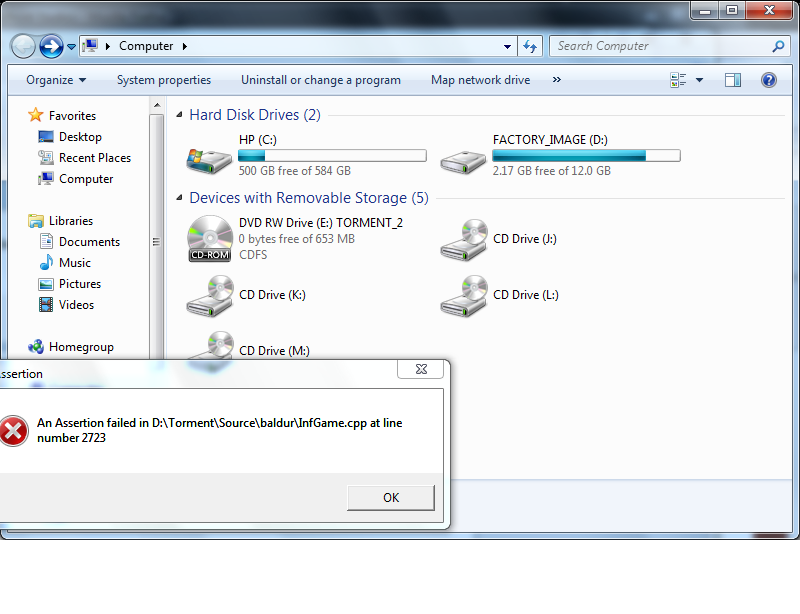Hello everyone.
I'm new to these forums, so please forgive my ignorance if my problem is posted in the wrong spot here :/
I'm having trouble running an unmodded copy of Planescape: Torment. My copy of the game is 2-discs, and I run windows 7 home premium as my OS. My computer is about 2 months old, having just gotten it around christmas when my old one died on me because the powersource gave out after 6 years.
I am having a strange bug here with this game. I'll post a copy of it as a png below here in a moment, but I want to go over the problems I've had first.
Ok, I was able to install this game and run it without problems about a week ago. I got a good hour into the game, when
HP advisor decided to restart my computer to apply some security update without warning. (I now have
HP advisor's auto-update disabled, btw).
Well, after that is when the game stopped working properly. The game's Torment.exe's icon didn't show up properly, and the game wouldn't run, so I did the first thing that I could think of: I uninstalled the game, to reinstall it.
Reinstalling didn't work- it said
"iKernel.exe Could Not Be Installed (0x5)" and "C:\Program Files (x86)\Common Files\InstallShield\Engine\6\Intel 32" could not be created, please make sure you have the appropriate privileges to create this folder.
To fix it, I checked a LOT of websites, and although I couldn't delete the old Install Shield folder inside of my Common Files (despite enabling the administrator account and trying repeatedly to do it from there) and then rerun an ikernelupdate.exe file (which is what most sides said would fix the problem) I figured out today that I could just rename the InstallShield folder "InstallShieldOLD" and then reinstall the game, letting install shield recreate itself. So that problem is fixed.
The problem I am having now:
An assertion error! I am so confused.
I am attaching a screenshot of this new error, with the box for it on top of my disc drives. My E drive is my CD/DVD drive, where I put CD's in, my C drive is my actual main drive, and the rest of the drives are virtual drives that I have set up, and have not been using (so for all intensive purposes, I think they can be ignored.
The error, you'll see, is coming from my D drive, which is "factory image" and I don't exactly know what its for, but its been there since I first started up my computer a few months ago. I'm not completely sure what it does, but it says its there for system recovery, and not to change any of the (presumably hidden) files inside.
Any idea what I should do to fix my error here?
(The version of the game I'm using is comes pre-patched to version 1.1.
I'm not running any mods yet- I have to get the game running again before I install any mods, one step at a time, right?)