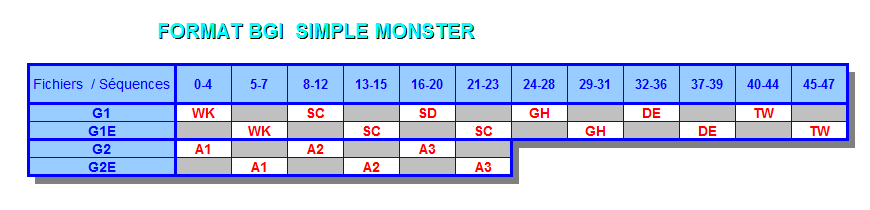OK, I just realized you might actually look for a more basic approach, since you've never had anything to do with animations. 
So here is a basic rundown on how animations for BG2 work.
An animation (slot) consists of (multiple) .bam files which share the same name tag.
Those .bam files contain a number of frames, which are sorted in different sequences.
As an example, let's look at the Bear_Giant_D2 animation.
The animation uses an IWD2 style slot and consists of a number of files which look like this:
µdkA1.bam
Now, the 'µdk' is that animation's 'handle' or name. All of it's .bam files will start with that tag.
The 'A1' part tells what kind of single animation the .bam file contains (e.g.: attacking, casting, walking, …), in the case of A1, it is an attack animation.
(Note: BG2 style animations work basically the same, but their .bam files contain more animations and sequences and are therefore a bit more complicated to handle, e.g.: XXXG2.bam might contain attacking, walking and sleeping animations.)
If you open the µdka1.bam (with BamWorkshop2 or DLTCEP) you will find that the file contains multiple Frames, which are nothing more than images, as well as a few sequences.
(The frames are assigned to the sequences, thought in theory one frame can be assigned to multiple sequences or multiple times to a single sequence.)
The sequences 'tell' which direction the animation is facing. E.g.: Every sequence contains the whole animation for a single direction. (Usually an animation has 8 directions, thought character animations have more.
The directions are (0 – 1 – 2 – 3 – 4 – 5 – 6 – 7) = (N – NW – W – SW – S – SE – E – NE))
((Note: In BG2 the IWD animations always have an xxE.bam complementing them (E.g.: A1.bam and A1E.bam), if I remember correctly - shame on me for not being sure about that anymore  - this has something to do with IWD animations missing the east-faced animations and BG2 mirroring them with those files. In that case, the original .bam (e.g.: A1.bam) could only contain 4 animations. HOWEVER, if you have a full (usually 8 directions=sequences) A1.bam you can simply copy it and rename it to A1E.bam, so this isn't a big deal.)
- this has something to do with IWD animations missing the east-faced animations and BG2 mirroring them with those files. In that case, the original .bam (e.g.: A1.bam) could only contain 4 animations. HOWEVER, if you have a full (usually 8 directions=sequences) A1.bam you can simply copy it and rename it to A1E.bam, so this isn't a big deal.)
Also, if you use an BG2 style slot, which I guess your moon_dog is, this shouldn't concern you at all.)
So, to sum it up, the basic animation looks like this.
Animation Slot = Name
Bam Files = NameXX.bam
Sequences = Sequqnce0 to SequenceN
Frames = Frame0 to FrameN
Hope this gives you a general idea of how animations work.