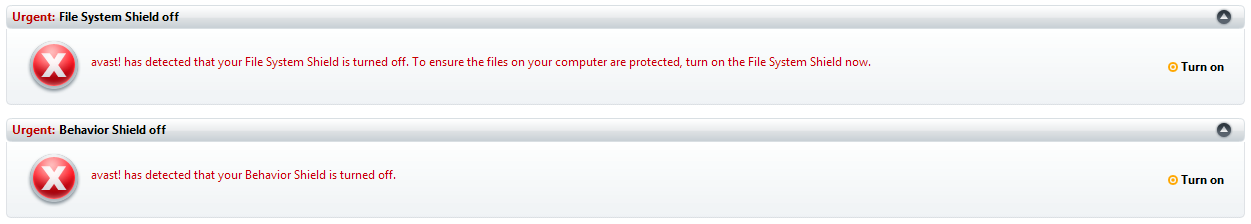Just to remind the others that one cannot install the game into that folder if they have a Windows Vista or Windows 7, as the game is not 'certified' for the two operation systems... so you have to have Windows XP(x64) to be able to install the game there.cd program files (x86)\black isle\bgII - SOA (or insert the path to your bg2 folder here)
Although if you have a Japanese Window 7 OS, the Program Files semi-folders could be natively different and so the "program files (x86)" wouldn't be 'protected', which could make it usable, but I wouldn't know...
But thanks for the help, I'll try to remember that. ...hmm, it seems I was right:
and select defaults, under default code page select: 437 (OEM - United States) and click OK.
The most obvious reason why you could not write the marker you were given, is that your Operation Systems local encoding is different from the usual(a "non-ANSI system locales"), this also can reflect in the install process, as the markers are all understood differently by the process, so I think you need to set it to the English(United States) when you install the mod.
Edited by Jarno Mikkola, 20 November 2010 - 03:18 AM.