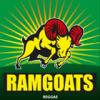Can any of you coders tell me what would trigger this error message and where the SET_STRING uninstall info should be?[TotDG\backup/2/UNSETSTR.2] SET_STRING uninstall info not found
Worldmap component install error
#1

Posted 01 April 2010 - 09:59 AM
#2

Posted 11 June 2010 - 01:04 AM
Weird, but it worked for me...
“No live organism can continue for long to exist sanely under conditions of absolute reality.” - Shirley Jackson, The Haunting of Hill House
Interested in my mods? Check Weasel Mods website and forums to see the full list of my projects. If unavailable, check the alternative download (@DropBox).
Want to buy me a coffee? Read this post first.
#3

Posted 11 June 2010 - 11:48 AM
Well I guess it should be in that file indicated (unsetstr.2) but I've no idea what this code is doing, or why it was trying to SET_STRINGs in the first place (which is used to set the text of an existing string in the game to something else).Can any of you coders tell me what would trigger this error message and where the SET_STRING uninstall info should be?[TotDG\backup/2/UNSETSTR.2] SET_STRING uninstall info not found
Infinity Engine Contributions
Aurora * BG1 NPC * BG1 Fixpack * Haiass * Infinity Animations * Level 1 NPCs * P5Tweaks
PnP Free Action * Thrown Hammers * Unique Containers * BG:EE * BGII:EE * IWD:EE
================================================================
Player & Modder Resources
BAM Batcher * Creature Lister * Creature Checker * Creature Fixer * Tutu/BGT Area Map & List * Tutu Mod List
================================================================
"Infinity turns out to be the opposite of what people say it is. It is not 'that which has nothing beyond itself' that is infinite, but 'that which always has something beyond itself'." -Aristotle
#4

Posted 23 October 2010 - 07:31 PM
So it's enough to do as the BWP 9.4 user guide instructs and just make a save after the first cut scenes for SoA & ToB before even beginning to install any mods.
Is this correct?
#5

Posted 23 October 2010 - 08:09 PM
If it doesn't work with no saves present, it sounds like either a defect in GET_DIRECTORY_ARRAY/ACTION_PHP_EACH or in the worldmap function itself (both of which are now inbuild WeiDU features, so a WeiDU bug essentially).
Infinity Engine Contributions
Aurora * BG1 NPC * BG1 Fixpack * Haiass * Infinity Animations * Level 1 NPCs * P5Tweaks
PnP Free Action * Thrown Hammers * Unique Containers * BG:EE * BGII:EE * IWD:EE
================================================================
Player & Modder Resources
BAM Batcher * Creature Lister * Creature Checker * Creature Fixer * Tutu/BGT Area Map & List * Tutu Mod List
================================================================
"Infinity turns out to be the opposite of what people say it is. It is not 'that which has nothing beyond itself' that is infinite, but 'that which always has something beyond itself'." -Aristotle
#6

Posted 24 October 2010 - 02:27 AM
“No live organism can continue for long to exist sanely under conditions of absolute reality.” - Shirley Jackson, The Haunting of Hill House
Interested in my mods? Check Weasel Mods website and forums to see the full list of my projects. If unavailable, check the alternative download (@DropBox).
Want to buy me a coffee? Read this post first.
#7

Posted 24 October 2010 - 09:30 AM
I did however get a script compile error until I added this to the tp2:
It's got nothing to do with the worldmap, but you should probably add it (near the beginning of the tp2) in case someone doesn't have another mod that already adds it (I'm guessing the Fixpack - I tested on an unmodded install).APPEND ~trigger.ids~ ~0x00a1 SpellCastOnMeRES(S:Spell*,O:Caster*)~ UNLESS ~SpellCastOnMeRES~
Infinity Engine Contributions
Aurora * BG1 NPC * BG1 Fixpack * Haiass * Infinity Animations * Level 1 NPCs * P5Tweaks
PnP Free Action * Thrown Hammers * Unique Containers * BG:EE * BGII:EE * IWD:EE
================================================================
Player & Modder Resources
BAM Batcher * Creature Lister * Creature Checker * Creature Fixer * Tutu/BGT Area Map & List * Tutu Mod List
================================================================
"Infinity turns out to be the opposite of what people say it is. It is not 'that which has nothing beyond itself' that is infinite, but 'that which always has something beyond itself'." -Aristotle
#8

Posted 24 October 2010 - 09:51 AM
“No live organism can continue for long to exist sanely under conditions of absolute reality.” - Shirley Jackson, The Haunting of Hill House
Interested in my mods? Check Weasel Mods website and forums to see the full list of my projects. If unavailable, check the alternative download (@DropBox).
Want to buy me a coffee? Read this post first.
#9

Posted 24 October 2010 - 09:54 AM
Yes.This will add the missing trigger so players will be able to install the mod even if Fixpack wasn't installed?
About the worldmap "error" - like I said, I couldn't reproduce it with or without saves present in the save folder. So whatever the error was, that doesn't appear to be the cause of it. Like I said, it could have been antivirus or something.
Infinity Engine Contributions
Aurora * BG1 NPC * BG1 Fixpack * Haiass * Infinity Animations * Level 1 NPCs * P5Tweaks
PnP Free Action * Thrown Hammers * Unique Containers * BG:EE * BGII:EE * IWD:EE
================================================================
Player & Modder Resources
BAM Batcher * Creature Lister * Creature Checker * Creature Fixer * Tutu/BGT Area Map & List * Tutu Mod List
================================================================
"Infinity turns out to be the opposite of what people say it is. It is not 'that which has nothing beyond itself' that is infinite, but 'that which always has something beyond itself'." -Aristotle
#10

Posted 24 October 2010 - 09:56 AM
I'm fairly sure that the abovementioned issue don't stem from antivirus issues. Lava did a component to circumvene my troubles with the worldmap, and that fixed the issue.Actually, I can't reproduce this error with absolutely nothing in my save folder. Need more info to reproduce whatever it was that *did* cause it, as the original post doesn't have the full error message. I think Shaitan had one buried in some other topic, but it turned out to be an antivirus thing or something IIRC.
Can the Worldmap mod solve such issues?
Cheers
#11

Posted 24 October 2010 - 10:21 AM
I don't know what the issue *is*.Can the Worldmap mod solve such issues?
This isn't an error message from the install:
It's a message from the *uninstall*, just as it says. Meaning that an error with the install that *caused* the uninstall would've happened before that. But unless I missed something, I can't see that error message anywhere. I do remember some talk about your issue in the modder's workroom, and as I recall, it cropped up again with FFT and went away when I told you to disable Avast (or whatever you had). But whether that's the same problem as the original post here is a mystery, since we don't know what the initial error in the original post was.The actual error from the debug file is:
[TotDG\backup/2/UNSETSTR.2] SET_STRING uninstall info not found
Infinity Engine Contributions
Aurora * BG1 NPC * BG1 Fixpack * Haiass * Infinity Animations * Level 1 NPCs * P5Tweaks
PnP Free Action * Thrown Hammers * Unique Containers * BG:EE * BGII:EE * IWD:EE
================================================================
Player & Modder Resources
BAM Batcher * Creature Lister * Creature Checker * Creature Fixer * Tutu/BGT Area Map & List * Tutu Mod List
================================================================
"Infinity turns out to be the opposite of what people say it is. It is not 'that which has nothing beyond itself' that is infinite, but 'that which always has something beyond itself'." -Aristotle
#12

Posted 24 October 2010 - 10:26 AM
-This will add the missing trigger so players will be able to install the mod even if Fixpack wasn't installed?-Yes.
Oh, so I will add the line when I make a new release.
About the worldmap - the thing is that I had the same problem Shaitan had. I decided to play a new game, so I made a fresh installation, but TotDG and Innershade didn't want to install. When I made a savegame it worked. I tested that something like 5 times and the lacking savegame was the problem - there was no save to update. However, I'm not sure if it's the thing - I have Vista so everything becomes possible
“No live organism can continue for long to exist sanely under conditions of absolute reality.” - Shirley Jackson, The Haunting of Hill House
Interested in my mods? Check Weasel Mods website and forums to see the full list of my projects. If unavailable, check the alternative download (@DropBox).
Want to buy me a coffee? Read this post first.
#13

Posted 24 October 2010 - 10:36 AM
Can you try to reproduce it (just move any existing saves you have to another folder whilst testing) - like I said I couldn't reproduce it. If you get an ERROR, please post the *exact* full message regarding it from the DEBUG file, thanks.About the worldmap - the thing is that I had the same problem Shaitan had. I decided to play a new game, so I made a fresh installation, but TotDG and Innershade didn't want to install. When I made a savegame it worked. I tested that something like 5 times and the lacking savegame was the problem - there was no save to update.
Infinity Engine Contributions
Aurora * BG1 NPC * BG1 Fixpack * Haiass * Infinity Animations * Level 1 NPCs * P5Tweaks
PnP Free Action * Thrown Hammers * Unique Containers * BG:EE * BGII:EE * IWD:EE
================================================================
Player & Modder Resources
BAM Batcher * Creature Lister * Creature Checker * Creature Fixer * Tutu/BGT Area Map & List * Tutu Mod List
================================================================
"Infinity turns out to be the opposite of what people say it is. It is not 'that which has nothing beyond itself' that is infinite, but 'that which always has something beyond itself'." -Aristotle
#14

Posted 24 October 2010 - 10:39 AM
#15

Posted 24 October 2010 - 11:00 AM
Installing [Yes]
Appending to files ...
[./override/MASTAREA.2DA] loaded, 2363 bytes
Appending [ARISH1 value...] to [MASTAREA.2da] because it does NOT contain [ARISH1]
override/MASTAREA.2da copied to Innershade\backup/3/MASTAREA.2da, 2363 bytes
Appended text to [MASTAREA.2da]
Copying and patching 1 file ...
[./override/worldmap.wmp] loaded, 41840 bytes
override/worldmap.wmp copied to Innershade\backup/3/worldmap.wmp, 41840 bytes
Copied [worldmap.wmp] to [override/worldmap.wmp]
Adding wmp area "Innershade"
Stopping installation because of error.
Stopping installation because of error.
Stopping installation because of error.
ERROR Installing [Yes], rolling back to previous state
[Innershade\backup/3/UNSETSTR.3] SET_STRING uninstall info not found
Will uninstall 2 files for [INNERSHADE/SETUP-INNERSHADE.TP2] component 3.
Restoring backed-up [Innershade\backup/3/MASTAREA.2da]
Innershade\backup/3/MASTAREA.2da copied to override/MASTAREA.2da, 2363 bytes
Restoring backed-up [Innershade\backup/3/worldmap.wmp]
Innershade\backup/3/worldmap.wmp copied to override/worldmap.wmp, 41840 bytes
Uninstalled 2 files for [INNERSHADE/SETUP-INNERSHADE.TP2] component 3.
INNERSHADE/SETUP-INNERSHADE.TP2 0 0 Installed ~Colours of Infinity: Innershade~
INNERSHADE/SETUP-INNERSHADE.TP2 0 1 Installed ~New animations. May not be compatibile with other mods that alter animations with the older method. (Overrides wigh1 and wigh2 slots)~
INNERSHADE/SETUP-INNERSHADE.TP2 0 2 Installed ~Talks for original Bioware NPCs~
ERROR: Unix.Unix_error(20, "opendir", "")
PLEASE email the file SETUP-INNERSHADE.DEBUG to Lava Del'Vortel
Using Language [English]
[English] has 1 top-level TRA files
[Innershade/TRANSLATIONS/English/Setup.TRA] has 113 translation strings
You see, the problem is that when you install the game (at least in my situation) the Save directory is missing, it is created when you run your game for the first time. The saves aren't the problem, but missing directory.
“No live organism can continue for long to exist sanely under conditions of absolute reality.” - Shirley Jackson, The Haunting of Hill House
Interested in my mods? Check Weasel Mods website and forums to see the full list of my projects. If unavailable, check the alternative download (@DropBox).
Want to buy me a coffee? Read this post first.
#16

Posted 24 October 2010 - 12:26 PM
Retired from modding.
#17

Posted 25 October 2010 - 08:01 PM
Infinity Engine Contributions
Aurora * BG1 NPC * BG1 Fixpack * Haiass * Infinity Animations * Level 1 NPCs * P5Tweaks
PnP Free Action * Thrown Hammers * Unique Containers * BG:EE * BGII:EE * IWD:EE
================================================================
Player & Modder Resources
BAM Batcher * Creature Lister * Creature Checker * Creature Fixer * Tutu/BGT Area Map & List * Tutu Mod List
================================================================
"Infinity turns out to be the opposite of what people say it is. It is not 'that which has nothing beyond itself' that is infinite, but 'that which always has something beyond itself'." -Aristotle
#18

Posted 13 April 2011 - 06:44 AM
I'm using Windows 7 64.
I also posted this issue in the megamod help forum.
Thanks
Attached Files
#19

Posted 13 April 2011 - 11:29 PM
If there is still some kind of problem, then you can try adding any save, even from the old install, however I think even making the directory is fine.You see, the problem is that when you install the game (at least in my situation) the Save directory is missing, it is created when you run your game for the first time. The saves aren't the problem, but missing directory.
“No live organism can continue for long to exist sanely under conditions of absolute reality.” - Shirley Jackson, The Haunting of Hill House
Interested in my mods? Check Weasel Mods website and forums to see the full list of my projects. If unavailable, check the alternative download (@DropBox).
Want to buy me a coffee? Read this post first.
#20

Posted 14 April 2011 - 04:22 AM
Did you check the old thread about the component?
If there is still some kind of problem, then you can try adding any save, even from the old install, however I think even making the directory is fine.You see, the problem is that when you install the game (at least in my situation) the Save directory is missing, it is created when you run your game for the first time. The saves aren't the problem, but missing directory.
Well, I just did a complete reinstall, but I remember that my saved games from BG2 had been ported in a folder outside of the main BG2 folder, called "Old Files" for BWP. I wasn't aware then that this meant that my saved games were actually missing from the main directory and not just copied outside.
With this install, my saved games are still where they should be. I guess I bumped into a glitch last time.
My current install went perfectly... except that I just realized that 55 out of 75 of the Darkest Day kits have not been installed. I remember that for the TDD Kitpack, there was a note in the setup saying that another mod was favored over this one (RTT Kitpack probably), so I didn't select it, forgetting that this was the big kahuna of kits and that only 20 of them had duplicates elsewhere.
Hmmm... To reinstalleth, or not to reinstalleth?


 This topic is locked
This topic is locked