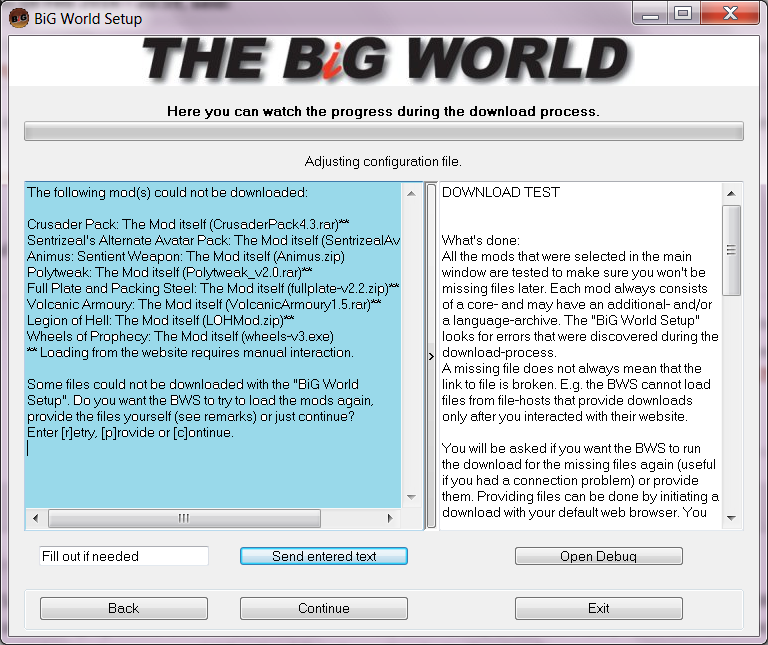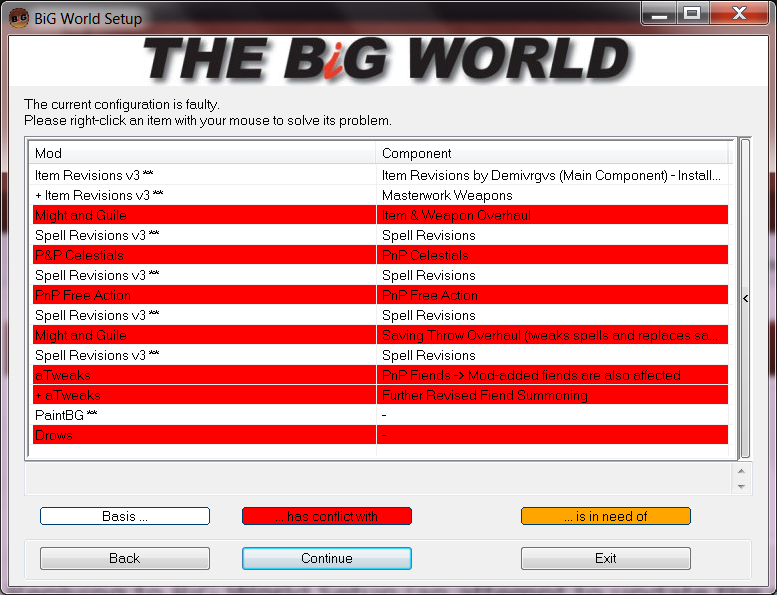FinnJO's Subrace Mod component 2 reverted from Expert thanks to Lollorian's new patch; updated Wheels of Prophecy to v4 (new French translation); updated download links for Animus, Coondred, Crusader Pack, Full Plate and Packing Steel, Legion of Hell, Polytweak, Volcanic Armoury and Wheels of Prophecy thanks to Gay Lord
The auto-updating code has been revised but you'll have to download again to get it because the old code wasn't able to update itself...


 This topic is locked
This topic is locked