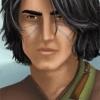Just a wild guess:
Maybe Leomar did no update of his mod.ini before he uploaded the update.
Since the link-update is done before the BWS-update, it will fetch pending link-updates and then fetch the "older" mod.ini.
While the link-update-package still exists and is current, no further updates will be downloaded nor made.
If you ask me why this happened:
When I created that function, I had the idea of program-updates, so I did not have "data" in mind.
And I have not thought about these issues when Leomar put the mod.ini in the last updates.
I don't know if there were changes from the version I got my hands on, so you may need to verify.
Open the BiG World Setup\Includes\11_Net.au3 and edit line 685:
FileCopy($g_DownDir & '\' & $Save, $g_ProgDir&'\Update\', 1); create a backup of the update-file
IniWrite($g_MODIni, 'BWS-Update.exe', 'Save', $Save); avoid loops
GUICtrlSetData($g_UI_Interact[6][1], 100)
FileCopy($g_DownDir & '\' & $Save, $g_ProgDir&'\Update\', 1); create a backup of the update-file
IniWrite($g_MODIni, 'BWS-Update.exe', 'Save', $Save); avoid loops
FileDelete($g_ProgDir & '\Update\Update.ini'); delete old update-files to force an update
FileDelete($g_DownDir & '\BWS_Linkupdates*'); delete every linkupdate
GUICtrlSetData($g_UI_Interact[6][1], 100)
This way, the link-update should be forced after a program-update.
Also edit 14_Select-GuiLoop, Line 18:
_Net_LinkUpdate('0+3')
GUICtrlSetData($g_UI_Static[9][1], _GetTR($g_UI_Message, '9-L3'))
If IniRead($g_UsrIni, 'Options', 'UpdateTime', 1) = 1 Then _Net_BWS_UpdateInfo()If IniRead($g_UsrIni, 'Options', 'UpdateTime', 1) = 1 Then _Net_BWS_UpdateInfo()
_Net_LinkUpdate('0+3')
GUICtrlSetData($g_UI_Static[9][1], _GetTR($g_UI_Message, '9-L3'))This will prevent the BWS from fetching the link-update twice (once before and once after the update).
By the way - this only applies to
weidu 2.11. The others depend on what has been going on on their servers.
The BWS will (at least try to

) update the size and the name of the download behind the URL.
So size and name are not really that indicators for that double downloads until they have been updated just before the download.
Good luck.
Edited by dabus, 30 November 2009 - 01:38 PM.