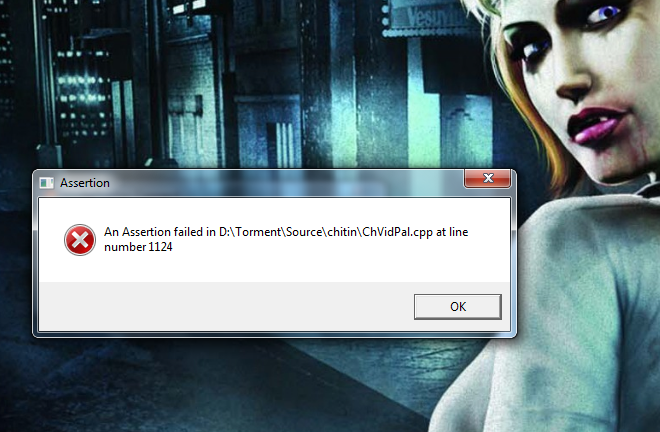
Every time I try to initiate a conversation with someone, the game crashes. It might be other factors, but I haven't gotten far enough to check as this is a very dialog heavy game.
I have the newest versions of all the big mods, fix patch, tweak patch, widescreen mod, UB mod and this one. Everything works fine with the other mods, this is the one causing my problems. Tried different resolutions, but nothing works.
Halp!
I am using the 2cd version btw
edit: well, if someone could at least answer me this, does the mod require me to start a new save game?
Edited by Scully, 02 June 2010 - 12:11 PM.

















