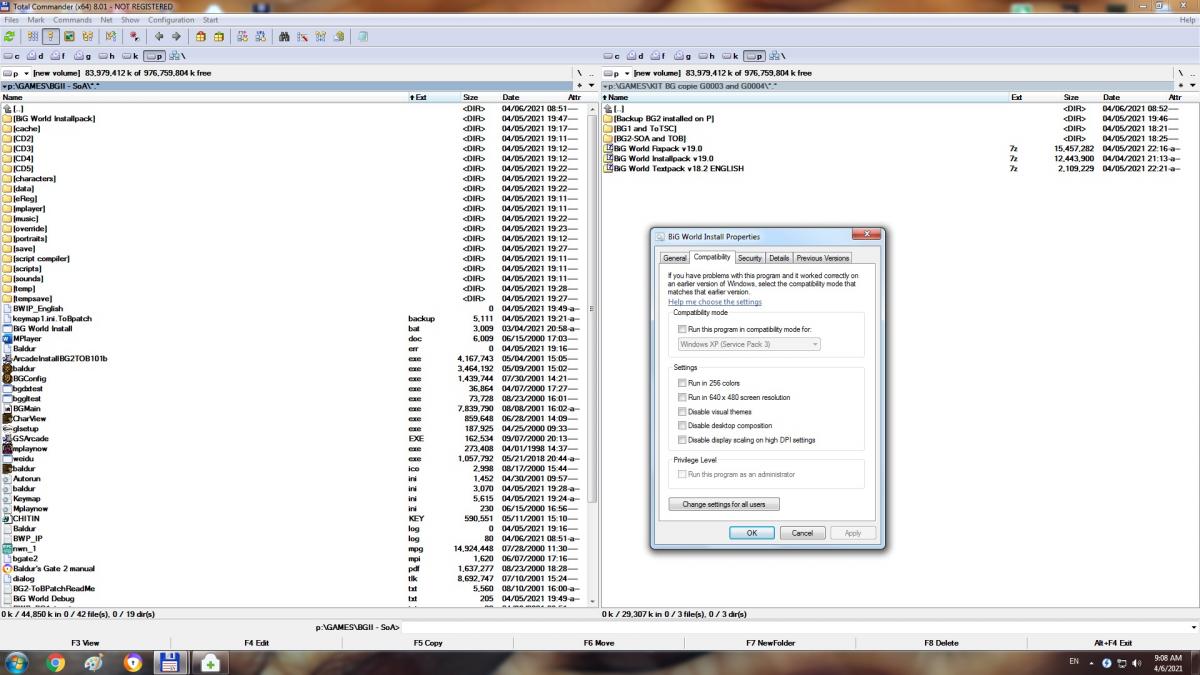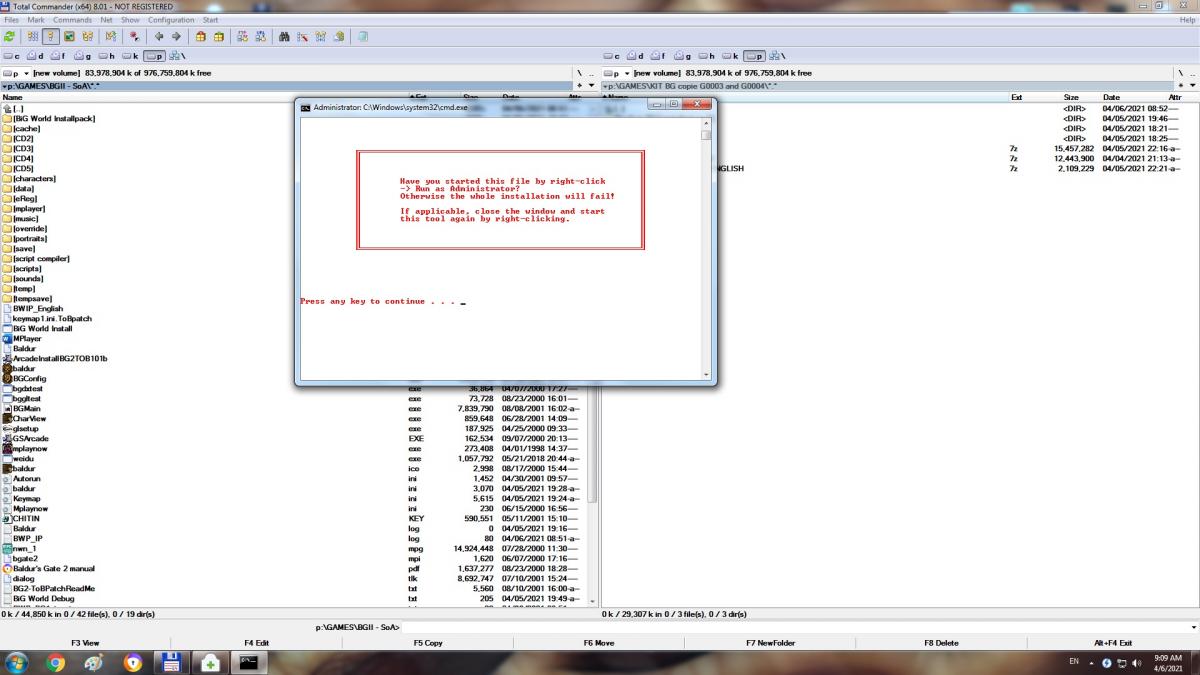@Nitrick
Quote
However, in the instruction PDF (in the "Which mod in what language?" part) I realize that a lot of mods indicated as not being translated in French finally have a French translation (I am French speaking).
I admit that the "Which mod in what language?" part is not complete. As I already indicated in my first post I was glad to get BWP finally off my back for a while. I will make it up with the next update.
Quote
So my question is, will I have to modify the BWP installer and is that likely to cause problems?
It is very simple to add French translations to the Installpack. Just open the BiG World Installpack\install\Tra.txt file and add the component number in question like for example Fr-2. Look into this file - it is self exploring.
I will update the Tra.txt soon. However, I will only add those languages that are either included in the officially released mods or in one of the BWP Textpatches. The reason is that there are a few different textpaches around (French, Polish, Russian and who knows what else) and they might use the same language number for different languages.
Quote
I started to make a summary of the different mods. I will try to keep it up to date as best as possible.
Your list is very helpful. I will match the "Which mod in what language?" part with your list. Where do the mod descriptions come from? May I use them for my guide?
@TotoR
Thank you for your suggestions. That is enough stuff for a new release. However, that will take a while.
@jastey
I will change the install order.
Balduran's Seatower also changes directories to letters in other mods. Would you please fix that?