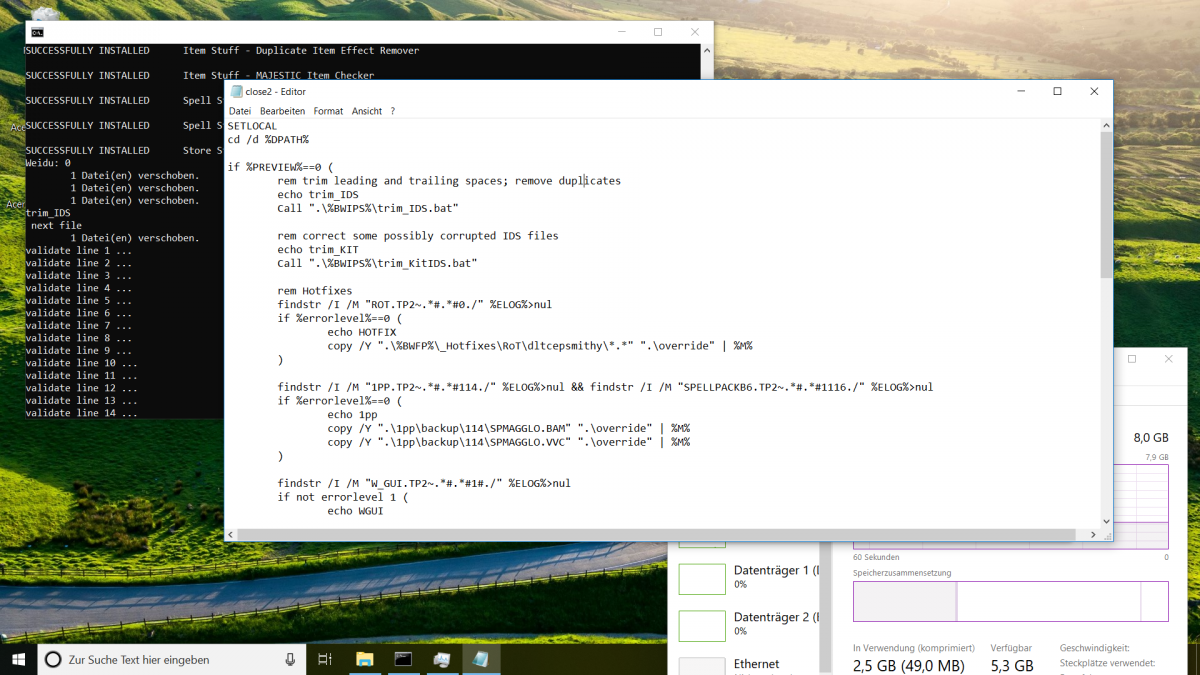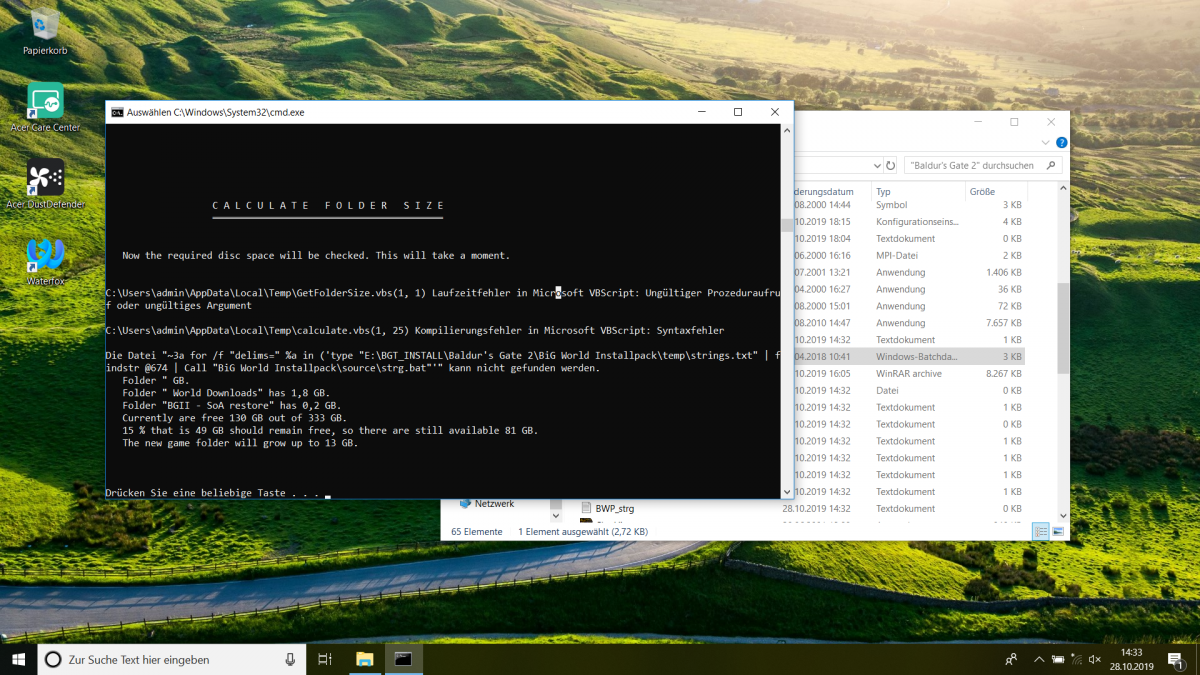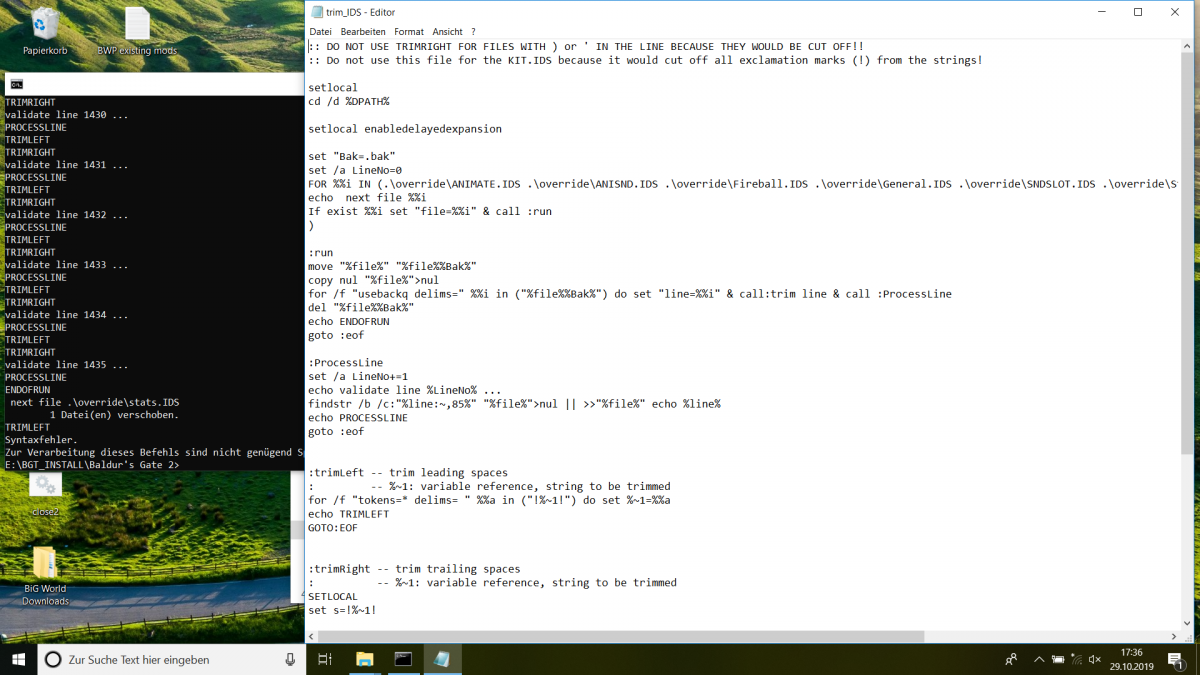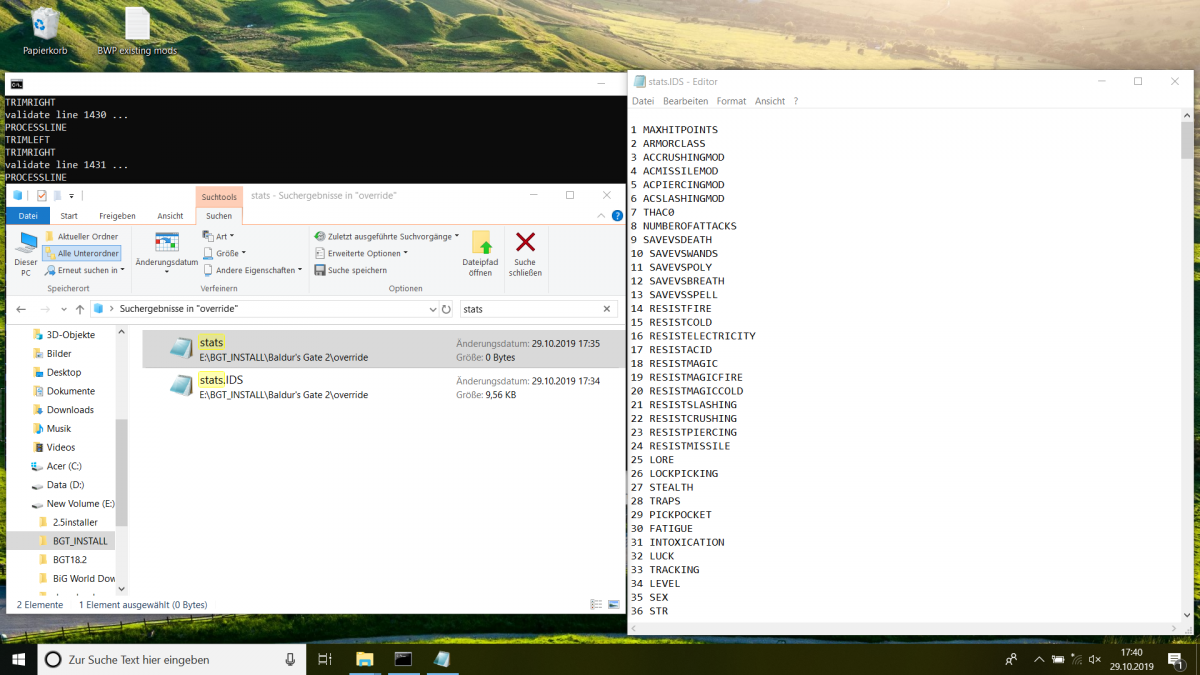Sergio said:
All what you've said is cool, but Vlad has a widescreen monitor and actually advises against it.
Erhm, but that is not this:
Quote
I'm playing the max allowed standard resolution of 1024×768 with the widescreen. This way, I get the image filling the entire screen. It's wider than the original picture, but much larger, which I really like. The picture occupies the entire screen of 24" wide display. I really like it. Look in YouTube.
It was a one case advice... not over all advice AGAINT it's usage.
By the by, the recording is done with 1280 × 720 recording(
720p60 HD).

Aka 16:9 widescreen resolution. And so, when said display shows the entire view, it's done with Widescreen mod.
And we are not even talking about monitor and graphic card compatibility ... cause people have setups that do not extend well to old resolution settings. Or at all... as it depends on the graphic card settings.
I might agree if one said that one should use their own judgement to set their resolution settings. But the usage of the widescreen mod is to improve it as a tool, to give more options.
I play all my games with 3940x2160 resolution from a 28" monitor... but I don't play
BG2 at this time... when I did, I set the resolution to 1920x1080 with widescreen mod ... but I have good eyes, with glasses.
Sergio said:
And no, it's not a panacea to all evils as you seem to describe
But it is, see instead of limiting to 3 resolutions: 640x480, or 800x600, or 1024x768 resolution, you can:
Choose anything including those to anything above 642x482(in
BG2). Say you have a ultrawide display(21:9), you just choose one of these: 2560x1080, 3440x1440, 3840x1600 ... or one of the unofficial, like 1680x720 and 1400x600. And you can even flip the screen to it's side and use the reverse settings(1600x3840,1440x3440, 1080x2560, 720x1680).
Edited by The Imp, 30 October 2019 - 12:40 AM.