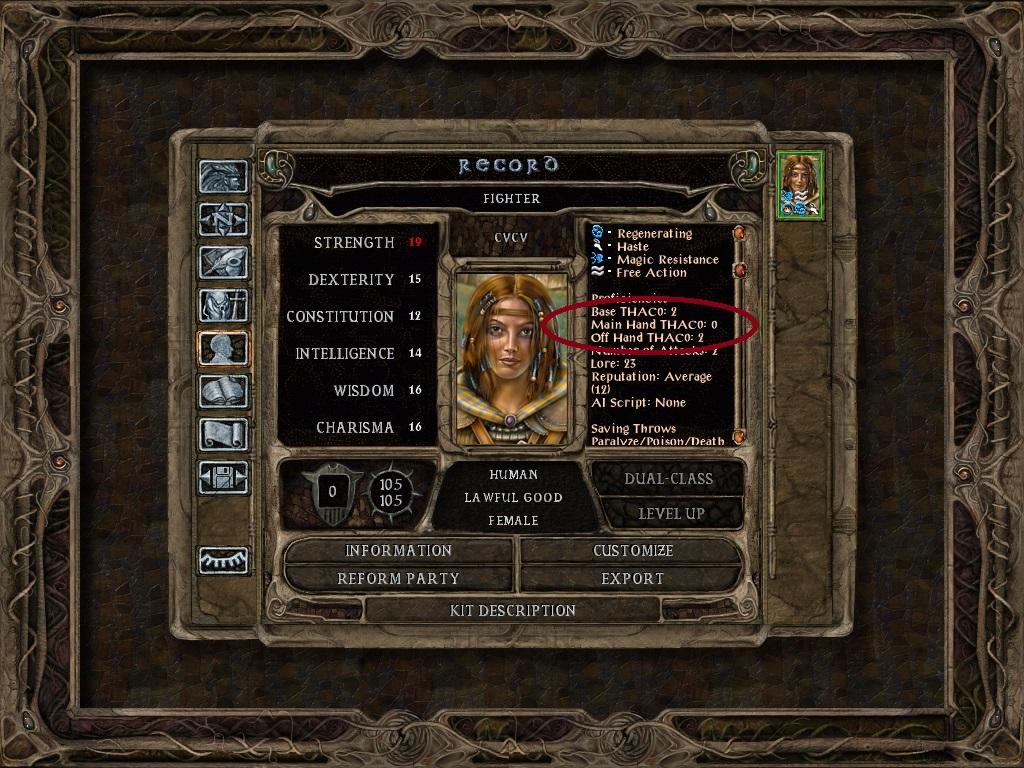Hi MikeX
MikeX, on 01 May 2022 - 21:54, said:
I especially like the 'Restored x2 Scaled GUI' components. For me, this is the best option to play the game on my 1920x1080 monitor.
Unfortunately, it does not play seemlessly with the new loot panel of this mod.
Regarding the chu and mos files changes, Widescreen mod treats the smaller resolution we have to use (960x540) differently than your mod expects it.
It takes the chu file that fits inside both the x and the y resolution (which in my case is guiw.chu for 640x480), copies it to guiw10.chu and than scales this and the attached mos files up.
I temporarily changed lootpanel.tbh to my needs to take care of it. In the end, I think, it may need to be installed after component 2400 to detect its presence and act accordingly.
Two issues remain, if component 2400 is installed, that, I think, needs to be addressed via TobEx:
-the height of the window for the new lootpanel is some pixels too small
-the scroll button for the loot slots show up too late.
In my case, I have 14 slots, but the button only show up, if the number of loot items is bigger than 21
Screenshot with issue is welcome 
Yes, Widescreen mod converts any resolution to patched guiw10.chu, my installer must work with this properly
MikeX, on 01 May 2022 - 21:54, said:
And one question:
The readme states something about a 'one click action to collect all available loot'. Is there a button to click on for this (like with the EE) and if yes which and where ist it?
There is no additional button, it this mode item stacks from all corpses.
Example: corpse1 has Gold=1, corpse2 has Gold=2
Normal mode: shows TWO Gold buttons, count =1 and =2, if corpse1 has another items, second gold button will be after all coprpse1's items
Group mode: shows ONE Gold button, count=3
MikeX, on 01 May 2022 - 21:54, said:
I think v5.1 misses the issue from post #275/6.
v5.1 has fixed GUIMAPWX
probably you have different issue with wordmap