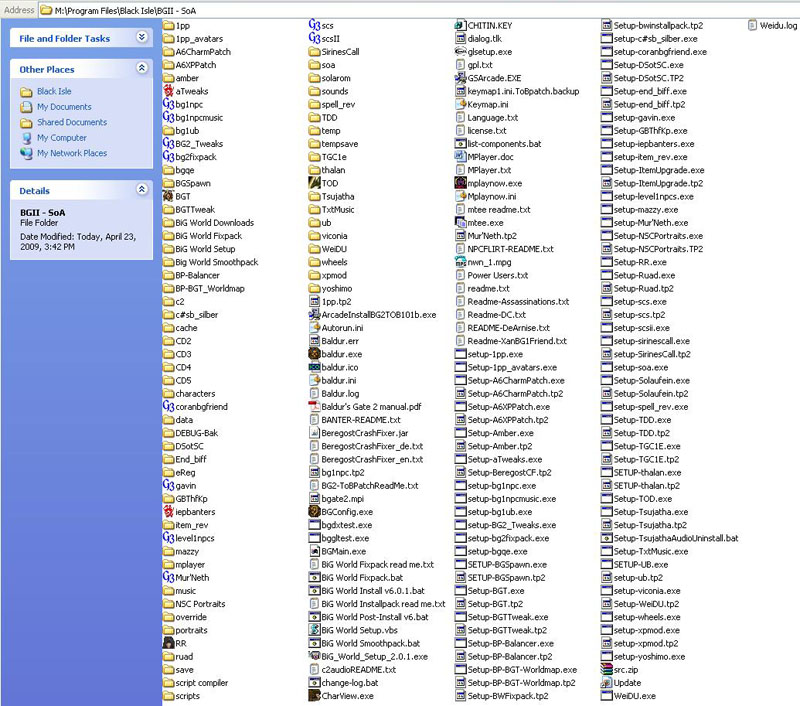ronin, on Apr 17 2009, 03:57 PM, said:
Yepp, like you can read in the first post:Chevalier, on Apr 17 2009, 01:12 PM, said:
I did that and went though the list checking the mods I wanted. It said that 'Later you will be able to select the components here.' Does that mean that the feature not yet finished or later in the process I will be able to select it?
Now I understand what you mean!! You will have the opportunity to select the components from each mod later but it probably wont work. I havent been able to get it to even show the components. So I guess the answer to your question is that its probably still work in progress.
Quote
But you will have to be a little patient for the best feature.
We (the BiG World Project-Team) want to go deeper and be able to select all the components itself.
Parts of the requirements are already implemented, but it will take a little (longer) time to have current data and a good way to run and test the WeiDU-installations.
So, yes, this will be our next goal.
Quote
Here is the description of the BWS from the download section:Does the setup only help you download?
BIG WORLD SETUP
DESCRIPTION
You can easily install the BiG World Project with this installation-tool. It can be used for an English or a German installation. You can select within predefined versions or make and share your completely own mega-mod. Therefore the installation-tool checks for incompatibilities open dependencies. Additionally, it checks your BG1 and BG2 installations to avoid subsequent faults.
In short: With the ?BiG World Setup (BWS)? a mega-mod becomes much easier and will be less error-prone.
FUNCTIONS
You can choose predefined BWP-versions and add or remove mods as you like. If you want to create your own mega-mod then do and share it. The tool will guide you through all the installation steps.
After you made your selection, the BiG World Setup starts the whole installation process. The BWS does the following things then:
- It checks if BG1, BG2 and ToB are correct installed and if they are patched with the right official BioWare patches
- If you wish, you can make a backup of your BG2 files (recommend)
- It downloads the chosen mods
- It extracts the chosen mods into the BG2 main directory in a correct manner
- It activates the cheats, the CLUAConsole and the error-log in the baldur.ini of BG2
- At the end it starts a modified BiG World Install.bat
NOTES
If you don?t want to play BGT, so you can do a BG2 only installation with the BWS, too.
Our next goal is to include all the mod components into the BWS, so you may choose only those features that you really like.
If you like to contribute, please contact us.
Greetings Leomar